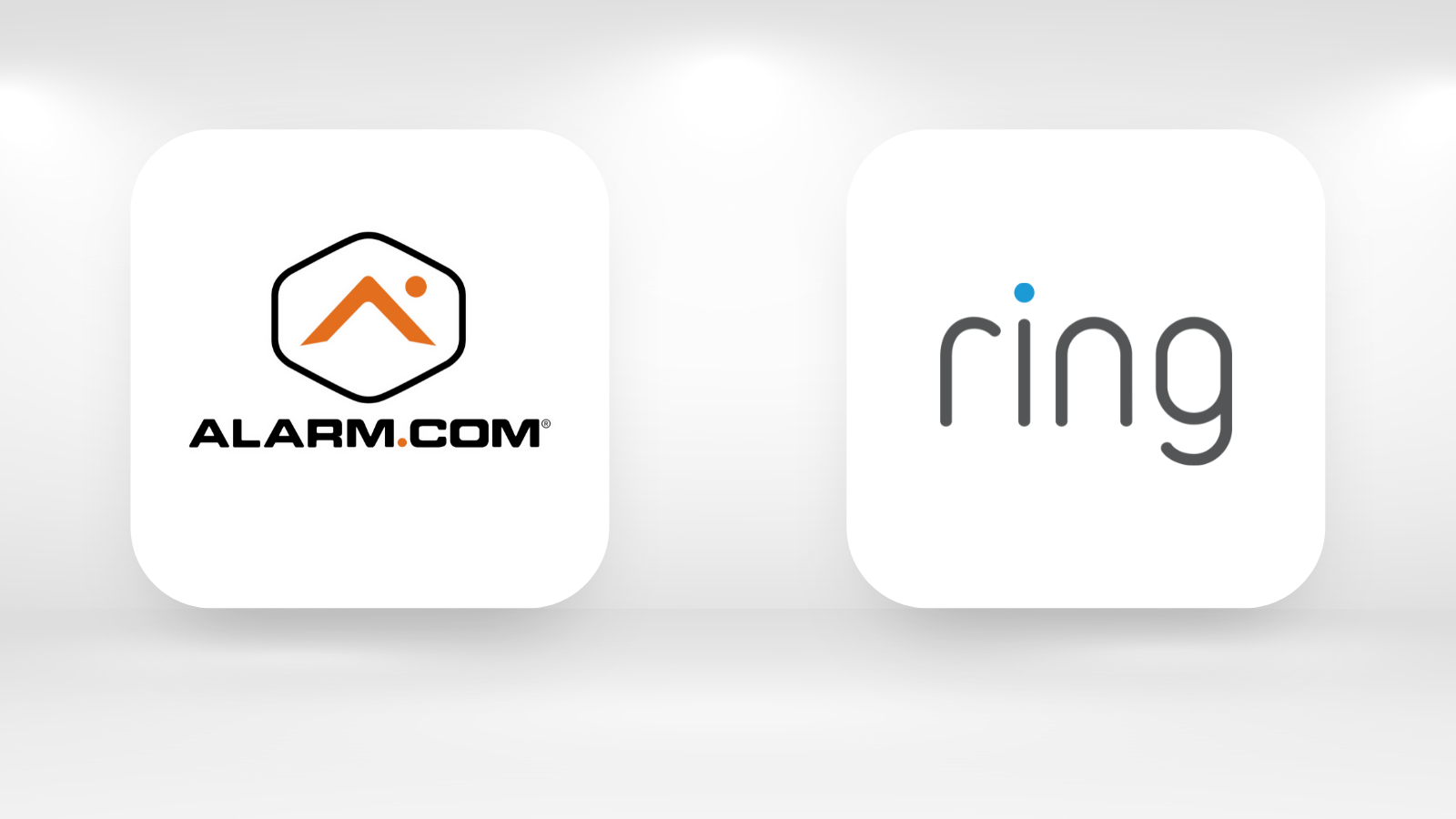Last Updated on January 22, 2025 by Alarm New England
Ready to install your new Lyric thermostat? Here’s our step-by-step guide:
- Before you start, look at the walls surrounding your Lyric thermostat to see if you’ll have to cover up any holes or damaged paint that will be exposed when you install the new thermostat. Now’s the time to make those repairs.
- Make sure your package contains the following: thermostat, wall plate, mounting screws, back plate. The wall plate (pictured, second from left) is optional, allowing you to cover marks left by the old thermostat.

- Have the following tools close at hand:
– Phillips-head screwdriver
– Small screwdriver or pen
– Pencil - Locate your circuit breaker and turn off your heating/AC system. Verify the power is off by going to your thermostat and trying to increase and decrease the temperature. If the system responds to the change in temperature, that means it’s NOT powered off.
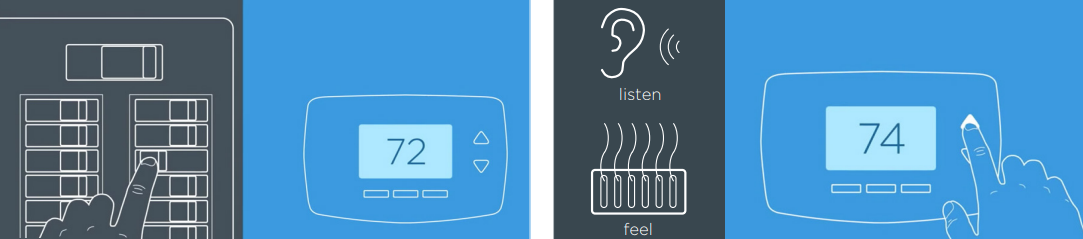
- Now that your system is powered off, you can remove the face plate from your old thermostat. Most will simply pop off without a need for a screwdriver, but if the wall panel is mounted by screws, unscrew it.
- You should see a bunch of wires. Every thermostat uses a different wiring setup, so it’s important to know which wires are compatible and which aren’t. Take a picture of the configuration with your smart device for later reference. If they don’t already have labels, label the wires with some tape.
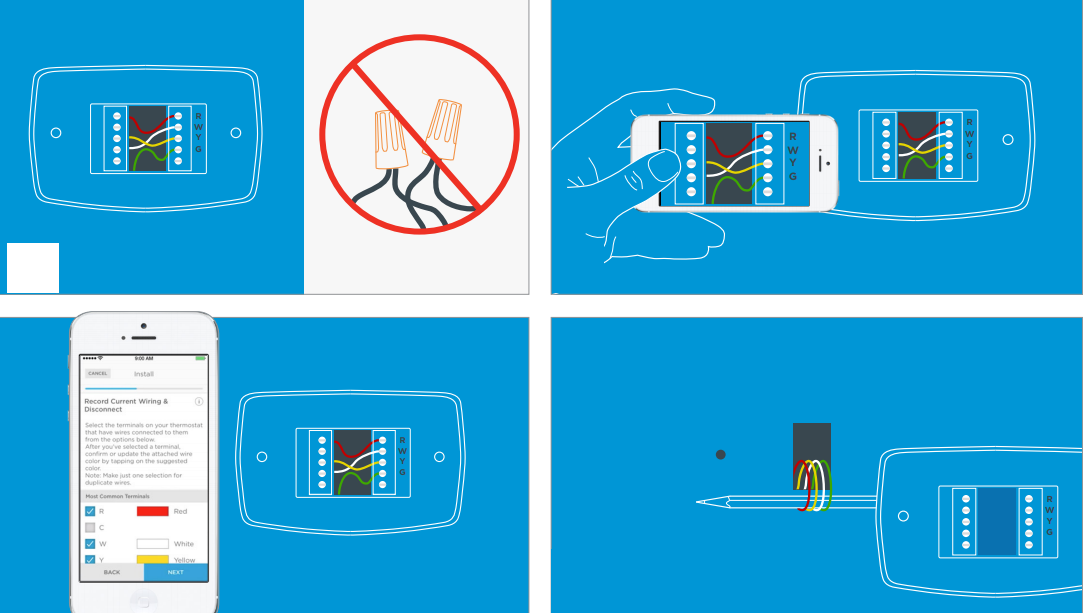
- Note the voltage of your system.
– Do you have thick black wires connected with wire nuts?
– Is your thermostat 110 volts or higher? If you answered yes to either of those questions, you have a line voltage system. Unfortunately, the Lyric thermostat is NOT compatible with this system, you can only use thermostats specifically designed for line voltage systems. - Unscrew the rest of your thermostat (the back plate and wall plate) from the wall.
- Now you can begin installing your Honeywell Lyric thermostat.
Bundle the wires into one group, then feed the wires through the base plate and screw your thermostat into the wall.
Feeding them through the wall plate is much slower. - Make sure the thermostat is level by observing the small green bubble. If the bubble is in between the two lines, you’re good to start handling the wiring.
Also, insert the included AAA battery if you haven’t done so already.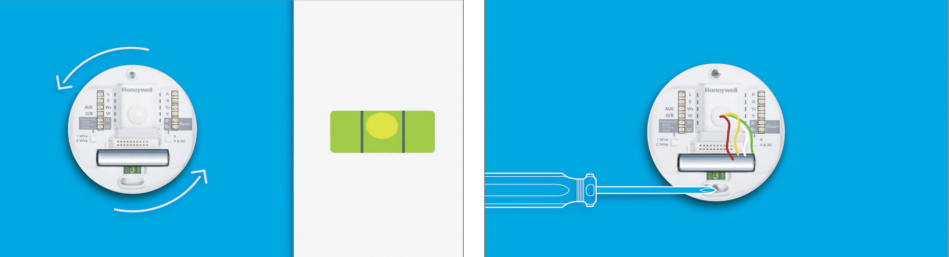
- Screw the Lyric’s wall plate into the wall. The included screws are specially designed for the Lyric thermostat and are self-anchoring.
- Download the Honeywell Lyric app to view a diagram of where your wires need to go. Everyone has a different wiring situation, so the app is a great resource to help you out. The Lyric Round is different from the Honeywell WiFi thermostat in that the Lyric doesn’t have an A/C wire. It’s more similar to the way you install the Nest thermostat.
- To insert wires, slide each wire into its corresponding terminal and check that it is secure by gently tugging. Wires should go into the terminal about a quarter of an inch.
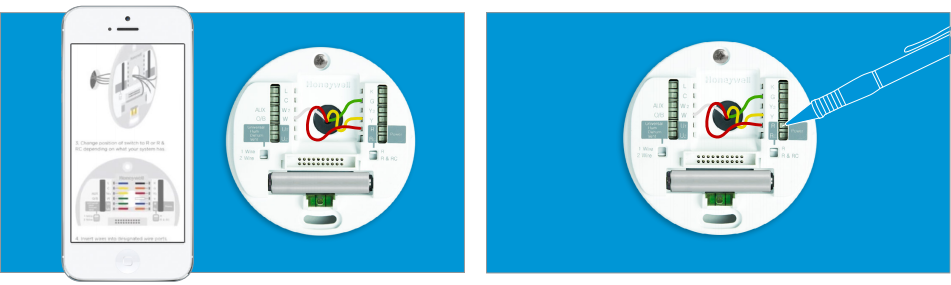
To take out wires, gently push down on the terminal tab(s) with your pen or small screwdriver as you pull the wire.
- The Lyric app will also tell you whether each of the sliders on the left and right should be up or down, depending on your R wire installation.
- Once the wires are in place, put the face plate back on by gently pressing it to the wall plate.
- Return to your circuit breaker and give power back to your heat/AC system. If everything works correctly, the Lyric will glow as it starts up. The startup process takes around 3 minutes.
- When you see your unique network name, press the “OK” button to begin configuring your thermostat. Use the Lyric app on your smartphone or tablet to do so.
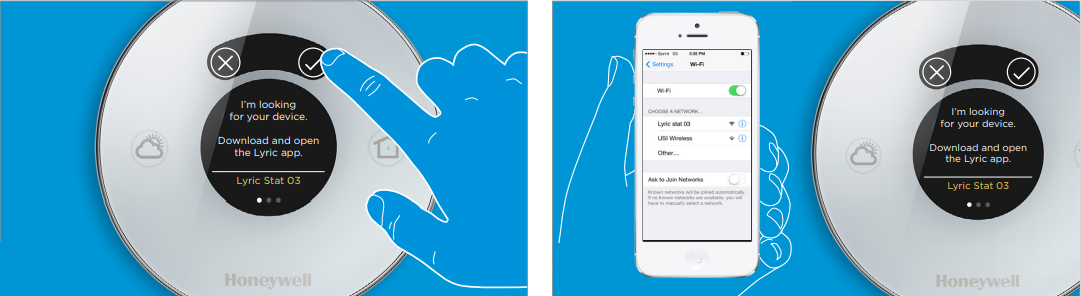
If you do not see a unique network name, press and hold the Weather icon on the left for 5 seconds to reset. - If you have an Android device, locate the Lyric’s network name on the list within the Lyric app. For iOS devices, connect to the thermostat by looking through your wireless networks and connecting to the network belonging to your Lyric device.
Honeywell Lyric Thermostat Features
Springtime weather in New England can get crazy sometimes. One day it’s a toasty 70 degrees and people are wearing shorts and flip-flops, and then the next day, everyone is putting on their snow boots and donning thick winter parkas.
Old thermostats just can’t handle that kind of rapid change in weather, especially when we aren’t always at home to adjust the temperature ourselves.
The result? High heating bills and wasted energy.
TheLyric smart thermostatcan help. Consider these incredible benefits:
- Honeywell Home App: The Lyric thermostat fully integrates with your security system through a free app on your smartphone or tablet.
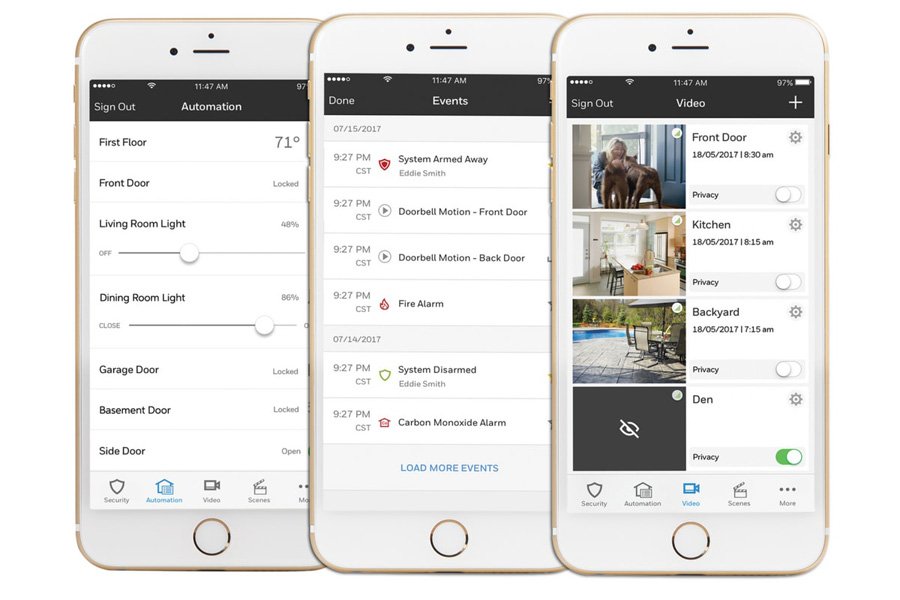
The app allows you to save easy templates for common occurrences that you can use each day, like a sequence for leaving home to go to work or another as you’re about to go to bed.You can also receive push notifications reminding you of filter changes, notifying you of high and low humidity levels, and warning you of extreme indoor temperatures.
- Location-Based Temperature Control: Lyric thermostat uses the GPS location on your smartphone to know when you’re away from home and saves on energy in the process.

Through Geofence technology, the thermostat anticipates your return and helps make sure the climate at your home is comfortable upon arrival.You can set this for any member of your family should your children be getting home earlier than you are.
- Humidity and Temperature Control: It’s not the heat but the humidity that will get to you. For this reason, this savvy security equipment views and adjusts the humidity levels in your home.
This way 70° always feels like 70°, and you reduce the risk of warping wood furniture, antiques, or musical instruments.
For additional help installing your thermostat, contact your local HVAC company to assist you.