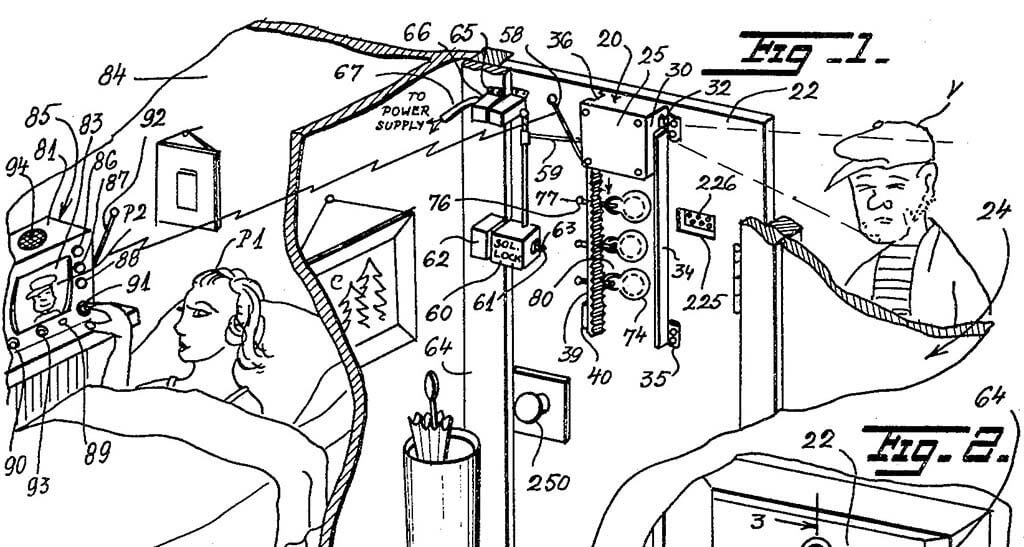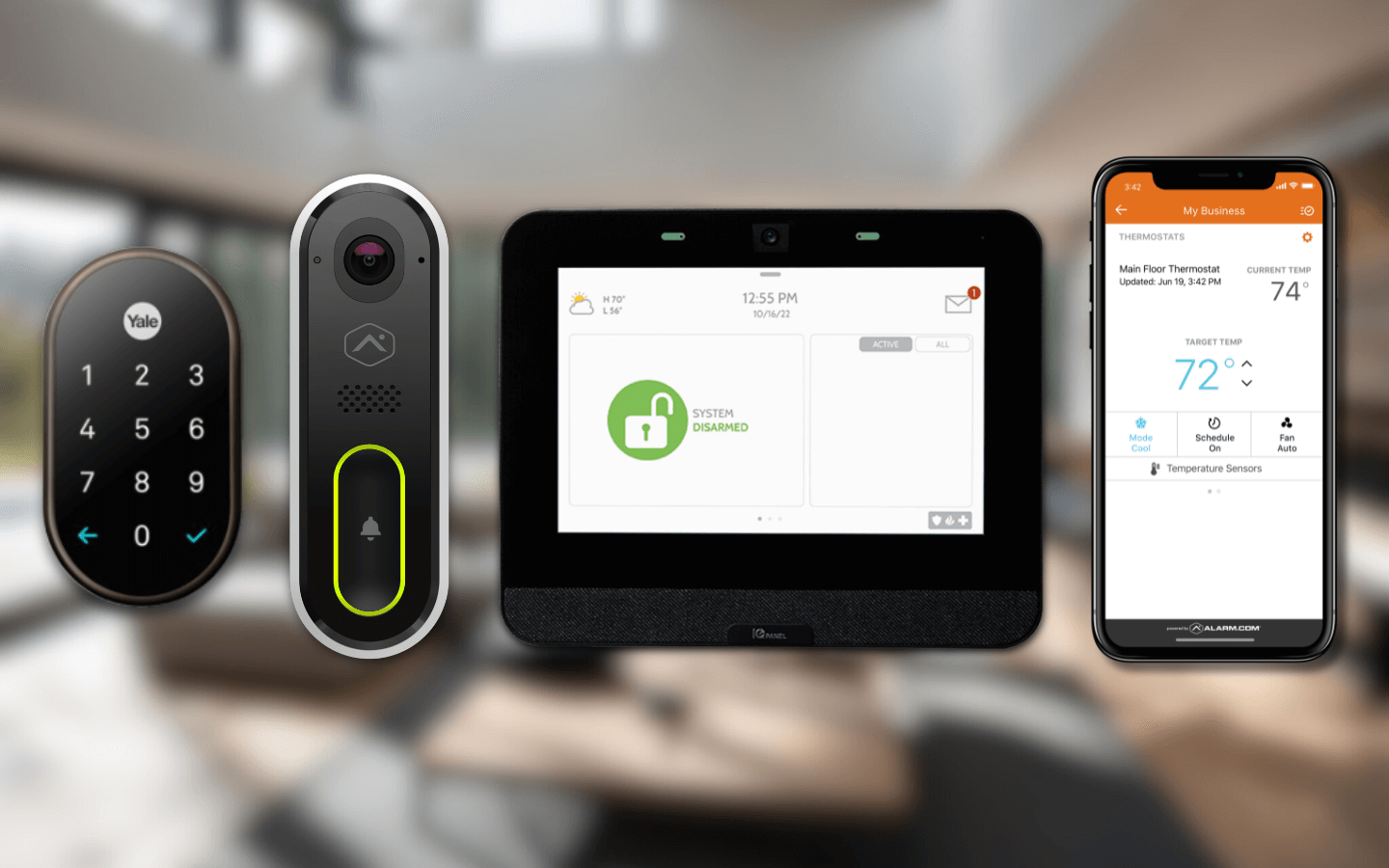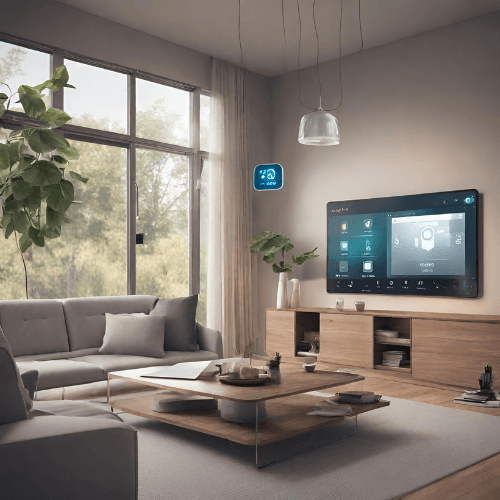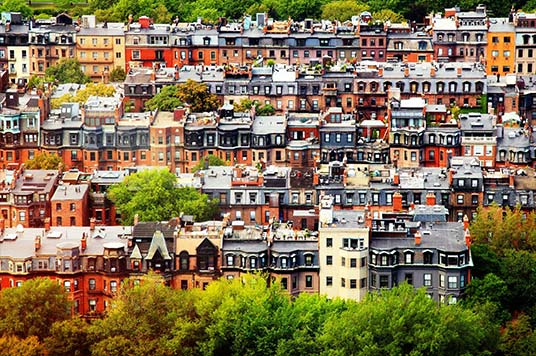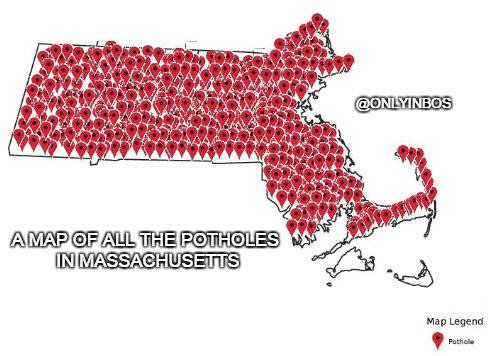Massachusetts may be one of the smallest states in the United States, but it has plenty to offer. It was one of the first places that the English settled when they first traveled to America, and it remains one of the six states of New England to this day.
Is Massachusetts a good place to live?
Yes, Massachusetts is a good place to live. It is an important place in the history of the country’s founding, and has rich culture with many benefits for its residents. There is plenty to do in MA, and it is one of the best places in the country to work or go to school. Massachusetts residents are some of the wealthiest and happiest in the country. Plus, the state can satisfy either type of lifestyle: the bustling city life and the quiet idyllic peace of the countryside or seashore.
Massachusetts is known for being one of the wealthiest states in the U.S. It first began as an agricultural state but switched to manufacturing, trade, and fishing. Due to the state’s rich cultural heritage, Massachusetts also has a booming tourism economy.
Some of the most reputable educational institutions in the world are in Massachusetts— like Harvard University. The state is among the most innovative and educated states in the U.S. Aside from education, Massachusetts is home to the New England Patriots, who have won the Super Bowl six times.
Whether you love a serene country location or a busy urban hub full of activities, the great state of Massachusetts has something for everybody. Not matter what your ideal way of life is, there is a Massachusetts town that will suit your desire. Let’s start with the best places in MA to raise a family.
Best Neighborhoods in Massachusetts for Families
Newtonville – Newton

By User:Magicpiano – Own work, CC BY-SA 4.0, https://commons.wikimedia.org/w/index.php?curid=17546462
Newtonville is a family-friendly and liberal neighborhood located in Newton, MA. Most of the residents in this area are homeowners, and the population is around 8,000. It is home to some of the best public schools and is surrounded by a variety of social places such as parks and restaurants.
Amherst
Amherst is in Hampshire County and has a population of 40,000 people. It was once rated as one of the best towns to raise children in. It is a college town and hosts three distinguished institutions, including the University of Massachusetts.
Because it is home to three major universities, Amherst is a safe place to raise a family. The town has great spots for outdoor activities, especially water sports for children. The schools in Amherst are also highly rated.
Bedford
Bedford is an American historical hub located in Middlesex County. The Bedford flag is still raised today in Bedford’s free public library. A lot of people in this town own their homes. The area has a suburban feel to it and is an excellent place for young couples to settle and begin raising their families.
Bedford has fantastic restaurants and places to visit, such as museums. The schools have greatly improved, so if you have left the old city for greener pastures, it might be time to consider coming back.
Springfield
Springfield is the third largest city in Massachusetts. It is located along the Connecticut River in Hampden County. Because of the many innovations that came out of Springfield, it is also known as Hoop City, City of Homes, or the City of Firsts.
Just like Amherst, the city hosts some of the best higher education facilities. Housing costs are very affordable in Springfield and social spots, such as restaurants and outdoor activities, are nearby. The neighborhood is safe, and the people are liberal.
Lexington
Lexington is one of the best suburbs in Boston to raise a family. It is located in Middlesex County and has a population of about 30,000. This small city is a treasured historical site because the battle of Lexington was fought here during the American Revolution.
Lexington is a diverse, prosperous town and has one of the best school districts in Massachusetts. Apart from historical sites, Lexington has a vibrant entertainment scene with a lot of restaurants and coffee shops to enjoy.
Brookline

By Pesotsky, CC BY 3.0, https://commons.wikimedia.org/w/index.php?curid=57663691
You’ll soon see that Brookline shows up multiple times on our list, and for good reason. It’s close enough to Boston to be convenient, but far enough outside the city to avoid the traffic and noise issues that come with living downtown. It’s another suburb near Boston located in Norfolk County. Most people in this town are homeowners. Brookline is a great place to start or raise a family because the area is safe and residents live in close proximity to the schools. Some great colleges are located in this town too.
Brookline has some great activities for kids, including the Puppet Showplace Theater and parks where children have plenty of room to play. President John F. Kennedy was born in Brookline. It is rich with art and culture, and it is not too far from Boston, where residents can go for the vibrant nightlife.
Best Towns Near Boston for Commuters
Maybe you’ve got a job in Boston but don’t want to pay the higher rent prices, or you want to be able to easily visit the city on the weekend. The rail and subway system in Massachusetts is a great way to avoid traffic and save on gas money— provided there are no delays. Below are some of the best Boston suburbs for commuters.
Woburn
Woburn is one of the most convenient Massachusetts towns to live in. It is located between routes 128 and 93, and the average commute time to Boston is about 24 minutes with the Massachusetts Bay Transportation Authority (MBTA) commuter rail. However, you don’t need to head into the city looking for fun or good food while living in Woburn. The town has the most social facilities per capita compared to other towns in the Boston area.
Cambridge

By Thomas Steiner – photo taken in Cambridge, MA (USA) with my Canon EOS 350D and a Sigma 24-70mm lens., CC BY-SA 2.5, https://commons.wikimedia.org/w/index.php?curid=2686971
Cambridge is home to the most distinguished institutions of learning in Massachusetts: Harvard University and Massachusetts Institute of Technology. A lot of young professionals, graduate students, and academics live in this town. The MBTA red line is connected to Cambridge via Harvard Square, Central Square, and Kendall Square, so commuting to Boston takes takes half an hour or less.
Brookline
Tucked in between Allston and Roxbury, Brookline is just a few minutes drive away from most of the city. This attractive historical Boston suburb is packed with social activities for both the young and the old. It has a high percentage of young professionals living there, though rental costs are higher here. Lucky for them, the town is well connected to the MBTA via the Green Line, so commuters can easily get to a nearby train stop.
Wakefield
Wakefield is in Middlesex County and is a culturally diverse town with liberal people. The MBTA Commuter Rail passes through the center of the town, which is convenient for people who work in Boston or are just looking for a good time. The commute to downtown Boston takes about 22 minutes.
Waltham
This city is also in Middlesex County. Waltham is a multicultural town that a lot of young professionals opt to live in because it is well connected to the MBTA. The average commute time to Boston is about 23 minutes.
Melrose

By Grk1011 at English Wikipedia, CC BY-SA 3.0, https://commons.wikimedia.org/w/index.php?curid=17981403
Melrose is another Boston suburb that is great for commuters. The MBTA Commuter Rail passes through town, so getting to Boston takes about 20 minutes. The Melrose area is where most young working-class citizens prefer to live. It is a great place to start a family: Melrose has excellent schools and tons of outdoor family activities.
Medford
This suburb in Middlesex County mere minutes outside of Boston is the home of Tufts University. Medford is ranked as one of the best places to live in New England. Young people who are just entering the workforce will love this town.
Medford will soon be connected to Boston directly via the Green Line Extension, but for now residents must take a bus or walk to Davis Square in Somerville to hop on the Red Line if they want to head downtown. If you love outdoor activities, several hiking trails will let you get out in nature. Medford is a multicultural community, so food options are plenty as well.
Milton
Milton is one of the most prosperous Boston suburbs. This small town located in Norfolk County is the birthplace of the former president George H. W. Bush. Residents of this area are connected by the MBTA red line and are only 20 minutes away from Boston. Milton is a vibrant hub of entertainment that attracts a lot of young professionals.
What Part of Massachusetts is Best to Live for Retirement?
Retirement is the time most of us plan to give back to our communities and make up for lost time with our friends and family. And some people decide to make a big move from one state to another to enjoy their golden years.
If Massachusetts is on your list of possible retirement locations, here are some of the best places to retire in Massachusetts.
Hull

By T.S. Custadio ToddC4176 18:49, 8 March 2007 (UTC) – Own work (Original text: self-made), CC BY-SA 3.0, https://commons.wikimedia.org/w/index.php?curid=7970173
Hull is in Plymouth County on the south shore border of the state. It has some of the nicest beaches and enjoys cool weather even during the summer. Hull is a safe place to live in Massachusetts, and housing is affordable relative to Boston—the average rent for a one-bedroom apartment is $1,200.
The average age of people living in Hull is 52 years. Hull offers a lot of social activities that baby boomers can enjoy, such as walking or basking in the sun at the beaches.
North Adams
North Adams is one of the small cities in Massachusetts and is located in Berkshire County. Almost 17% of the people living in North Adams are retirees. The medical facilities are accessible, and the average housing costs are $750 per month. Another advantage of living here is that the property taxes are low.
You will enjoy shopping, museums, and excellent restaurants, among other activities, while living in North Adams.
Newburyport
Newburyport is a beautiful small town and suburb located in Essex County, about 2 hours drive from Boston. Most people here own their homes, and the average rent is $1,143. It is a charming historical town with beautiful scenery. Newburyport is a great place to meet new people and make new connections because of the buzzing tourism industry.
Activities to enjoy in North Shore include beautiful walks at the beach during sunsets, kayaking, and hiking, among others. The central town area has a lot of shops and spectacular restaurants as well.
Eastham
Eastham is a small suburban beach town located in Barnstable County. It’s very rural and has a few historical sites. It is a wonderful place if you want to be away from the city noises—its population is only 4,900. Average rent here is $1,000, and if you are looking to buy a home, $455,000 is the median price. Many people here are homeowners.
Top activities in Eastham are biking and hiking. If you are a seafood lover, you’re in for a treat because it is cooked fresh from the sea in Eastham.
North Falmouth
North Falmouth is a small suburban town in Barnstable County with a population of 2,850 people. A lot of people own their homes; average house prices start at $530,000. The average rent is $1,400.
This place has a lot of retirees. The town offers many activities, including shopping and walking at the beach, and has some superb restaurants to enjoy good food. Healthcare facilities are nearby as well. North Falmouth is a close-knit community.
West Yarmouth
West Yarmouth is another Barnstable County favorite for retirees. The Cape Cod beaches are wonderful here, and the weather is warmer than in other areas of the state. It is a great place if you are looking for a relaxing location. West Yarmouth has all sorts of entertainment available for people of all ages, and the community is very diverse.
Most people are homeowners, but the average rent is $1,350. The average home value is $280,000. The area is safe, and healthcare facilities are close.
Safest Cities and Towns in Massachusetts
Safety is paramount whether you are raising a family or you are on your own. You want to walk around the neighborhood at any time and not fear for your life or your kid’s life.
Massachusetts is known for having a lower crime rate than most states in the US, but taking precautions to keep your home safe — like installing a home security system — is always advisable no matter where you live. Here are some of the safest places to live in Massachusetts.
Norton
Norton is a small town in Bristol County with a population of about 20,000. It has one of the lowest crime rates according to FBI crime data. When it comes to violent crime and property crime, Norton is one of the top five safest cities in the state of Massachusetts.
The probability of being a victim of crime in Norton is 1 in 1046, making Norton one of the safest towns in Massachusetts to live in. It routinely ranks among the safest areas in the country according to FBI crime data.
Hopkinton
This small suburban town in Middlesex County has a population of about 17,000. It is one of the safest Massachusetts towns to live in. There has been no violent crime in the area within the last year, according to the available data.
Your chance of becoming a victim of crime in Hopkinton is 1 in 296. Its crime rate of 3 per 1,000 residents makes Hopkinton one of the safest communities in the United States.
Shrewsbury
Located in Worcester County, Shrewsbury is a safe town considering how big it is— it has a population of about 40,000. It has a violent crime rate of 0.08% for every 1,000 people and a property crime rate of 3.46% per 1,000 households. That’s not too bad for a relatively large town. It is definitely safe to buy a home and raise a family in Shrewsbury.
Franklin

By John Phelan – Own work, CC BY 3.0, https://commons.wikimedia.org/w/index.php?curid=10595475
Franklin is a relatively large town located in Norfolk County, Massachusetts, and it has a population of about 33,500 people. This town is home to the first library in America, the Franklin Public Library. Benjamin Franklin donated books to this library.
This lovely city ranks as the fourth safest in Massachusetts. It has a violent crime rate of 0.27% and a property crime rate of 2.22% per 1,000.
Needham
Needham is a suburban town in Norfolk County. The total crime rate of this town is 6.6%, and the chance of being a victim of crime is 1 in every 153. The town has a population of 30,500 people. It is one of the safest cities in the United States with a 76% lower crime rate than the national average, and it’s 92% lower than the average Massachusetts crime rate.
Reading
Reading is a suburb in Middlesex County not far from Boston with a population of 25,800 people. The total crime rate in Reading in 65% lower than the average Massachusetts crime rate. The violent crime rate in Reading is significantly lower: it’s 91% lower than the Massachusetts average crime rate and 92% lower than the national average.
Hanover
Hanover is in Plymouth County, Massachusetts. It has a population of 14,500 people. It is safer than 79% of cities in the United States, and its violent crime rate per 1,000 residents is 0.34%. The property crime rate is 6.99% per 1,000 residents. This is a pretty safe town!
Westford
Westford is in Middlesex County. A lot of families live in this Boston suburb, which has a population of 24,700. Westford is safer than 94% of cities in the United States. Violent crime per 1,000 people is 0.34%, and property crime per 100 households is 3.08%. The chances of becoming a victim of violent crime in Westford is 1 in every 2,701 people.
Where is the Most Affordable Place to Live in Massachusetts?
Massachusetts is one of the most expensive places to live in the United States, even though it offers a lot in return.
A major factor that determines the cost of living in a particular area is the cost of housing. In Massachusetts, the closer you are to Boston, the more it will cost to rent or buy a house or apartment.
The average price of a home in Massachusetts is $390,000. The average monthly rent for a studio apartment and a four-bedroom house in Massachusetts are $1,139 to $2,167, respectively. The average annual pay for people living in Massachusetts is $67,432. This is higher than the average annual salary in the United States, which is $53,621. This indicates that salaries are generally higher in Massachusetts than in other cities in the US.
The consumer price index in Massachusetts is higher than the national average. In fact, it is 10.2% higher. In Massachusetts, the sales tax is 6.25%. This means that the daily costs of groceries and other foodstuffs is significantly higher than in other cities in the US.
Although the cost of living in Massachusetts is high, there are some affordable towns to live in.
You do not want to put down roots somewhere you will struggle to provide for your family. The advantage of Massachusetts is that the median household income in most cities is much higher than the national average. Regardless, it wouldn’t hurt to look for the cheapest place to live in Massachusetts.
Leominster
Leominster is a small town just one hour from Boston with a population of 40,000 people. It is one of the most affordable towns with the average house costs well below the national average at $251,000. The average income per household is $59,263.
Generally, the cost of living in Leominster is 13% lower than in Massachusetts as a whole. However, daily costs such as food, transport, and other expenses might be the same.
Franklin
What makes Franklin an affordable city to live in is the average household income of $101,980, which is higher than the national average. Housing costs are a bit high, but they’re not beyond reach. The town has a robust economy and offers a lot of job opportunities for people just moving to the community.
Methuen

By The original uploader was EraserGirl at English Wikipedia.(Original text: EraserGirl (talk)) – Own work (Original text: self-made), CC BY 2.0, https://commons.wikimedia.org/w/index.php?curid=3657734
Methuen is in Essex County. The population of this town is 48,000, and the average income per household is $71,392. This is higher than the national average. The average housing costs are at $282,500. This alone is enough to make you and your family consider moving to this town.
This little town is packed with several recreational facilities such as shopping areas, restaurants, and outdoor activities. The art and history is an attractive and interesting aspect of the town.
North Adams
North Adams has a population of about 14,000 people. The cost of living in this small town is 3% less than the national average. The average income per household is $38,800, and the average home costs are $149,500.
This small town has become a frequent destination for tourists who love art and history because North Adams hosts the Massachusetts Museum of Contemporary Art, one of the largest museums in North America.
Palmer
Palmer is a small town of about 12,500 people located in Hampden County, Massachusetts. The cost of living in Palmer is 20% lower than in Massachusetts. The average income per household is the same as the national average at $55,343. Housing costs are at an average of $181,500. Palmer enjoys warm weather, and it is a very safe town to live in.
Gardner

By Marcbela (Marc N. Belanger) – Own work, Public Domain, https://commons.wikimedia.org/w/index.php?curid=4534956
Located in Worcester County, this city has a population of about 20,000 people. The home price to income ratio is 3-to-7 in Gardner. The average income per household is $46,410, and the average house costs are $173,200. Generally, the cost of living in Gardner is higher than the national average, but it is well below the Massachusetts average cost of living by 18%.
Agawam
Agawam is a lovely little town in Hampden County that has a population of 28,500 people. Housing is very affordable in this town, so it is worth considering this location if you’re looking to move to Massachusetts. It’s also where Six Flags New England is located.
The housing costs to income ratio is 3-to-7. The average income per household in this town is $60,201, and the median home value is at $220,300. The cost of living in Agawam is higher than the national average but lower than the Massachusetts average by 11% and 15%, respectively.
Pittsfield
Pittsfield is located in Berkshire County just 7 miles from the New York border. The area has a housing cost to income ratio of 3-to-7, and the average cost of a home is $173,100. The average household income is $46,871.
This is a quiet community with low crime rates; it was once rated one of the United States’ greenest cities. There are plenty of nearby mountains and hiking opportunities in Pittsfield, making it not only a cost-effective place to live but a beautiful one.
The Top Places To Live In Massachusetts
Recap – The Top Places to Live in Massachusetts
Massachusetts is one of the most educated states in the US, and the quality of its healthcare is fantastic. Since the Massachusetts healthcare reform in 2006, almost all residents of Massachusetts have health insurance.
Couple this with many low-crime cities and towns, relatively short commutes, excellent retirement, and family suburbs, and it’s not hard to see why people love Massachusetts—though the higher cost of living can limit your options.
Either way, there is something for everyone in Massachusetts and every reason to become a resident of the Bay State. If you’d prefer to only visit New England during the summer and fall months, purchasing a vacation home in Massachusetts is not a bad idea, either. Many Massachusetts cities are atop the list of the best places to live in New England.
If you plan on living in Massachusetts in the near future, make sure to take steps to protect your home from burglary and update your smoke and CO detectors to make sure you’re safe from fires. Contacting the right alarm company to protect you and your family is a critical part of your moving plan.
Sources:
- U.S. Bureau of Labor Statistics – https://www.bls.gov/eag/eag.ma.htm

![Best Places to Live in Massachusetts [2026 Update]](https://alarmnewengland.com/wp-content/uploads/Blog-Header-Template-3000x2000-1.png)