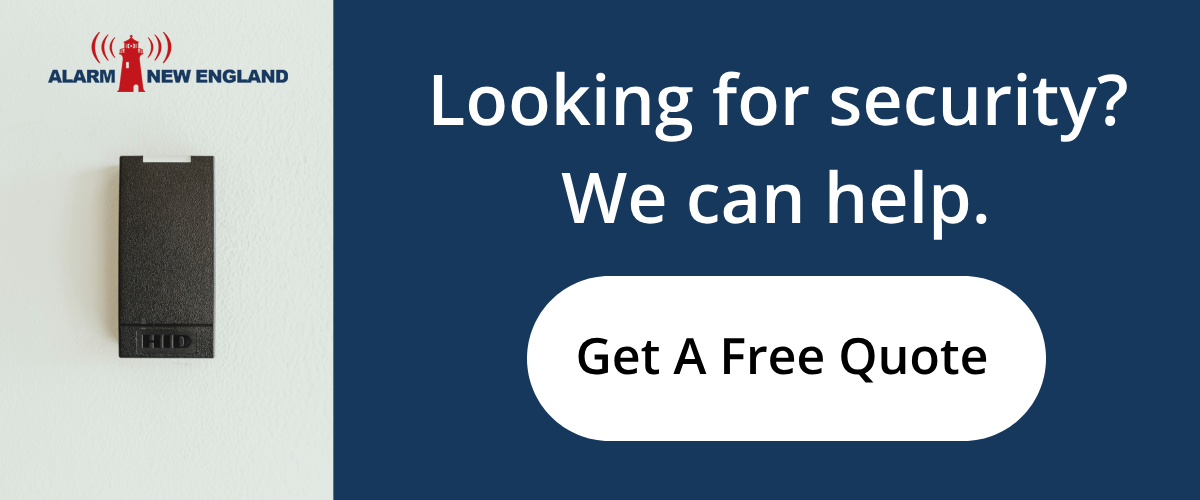In the rapidly evolving landscape of smart home technology, security remains a top concern for homeowners. Smart home alarm systems have emerged as a robust solution to safeguard homes and provide peace of mind. These systems integrate cutting-edge technology with user-friendly interfaces, revolutionizing the way we protect our places of residence. Below are five key features that define the best smart home alarm systems:
1. Real-time Mobile Alerts and Notifications
One of the standout features of the best smart home alarm systems is their ability to provide real-time alerts and notifications directly to your mobile device. Whether you’re at home or halfway around the world, you’ll receive instant updates if any suspicious activity is detected. This feature allows homeowners to respond promptly to potential threats, alerting authorities if necessary. Advanced systems even offer customizable notifications, enabling you to choose the specific events that trigger alerts, such as a door being opened or motion detected in a particular room.
2. Intelligent Sensors and Detection
Modern smart home alarm systems are equipped with intelligent sensors that go beyond traditional motion detectors. These sensors utilize a variety of technologies, including infrared, ultrasonic, and even video analytics, to accurately detect unauthorized entry or unusual activity. Some systems can differentiate between pets and intruders, preventing false alarms. Moreover, the integration of AI and machine learning enhances the system’s ability to adapt and improve over time, refining its detection capabilities based on user feedback and historical data.
3. Remote Monitoring and Control
The convenience of remote monitoring and control sets the best smart home alarm systems apart. Through dedicated mobile apps or web interfaces, homeowners can monitor their property in real-time, arm or disarm the system, and access live camera feeds from anywhere. This feature is particularly useful for those who travel frequently or want to keep an eye on their home while at work. The ability to remotely control the system empowers users to respond swiftly to changing circumstances and ensure their home’s security at all times.
4. Integration with Smart Home Ecosystems
Seamless integration with other smart home devices is another characteristic of top-tier alarm systems. The best systems can communicate and collaborate with various devices such as smart doorbells, locks, lights, and thermostats. This integration enables a holistic approach to home security, where actions triggered by the alarm system can lead to responsive measures from other devices. For instance, if an alarm is activated, the system can automatically turn on the lights and lock all doors, deterring potential intruders.
5. Backup and Redundancy
Reliability is a cornerstone of effective home security, and the best smart home alarm systems are designed with redundancy in mind. These systems often incorporate backup power sources and multiple communication channels to ensure continuous operation even in the face of power outages or network disruptions. Cellular connections and battery backups guarantee that the system remains active and connected when other infrastructure fails. This level of preparedness is essential to maintain the integrity of the security system under all circumstances.
Ever-Improving Home Security Technology
The home security landscape has been significantly transformed by the advent of smart home alarm systems. These systems offer a range of features that work in harmony to provide robust and convenient security solutions. Real-time alerts, intelligent sensors, remote monitoring, integration with other smart devices, and backup mechanisms all contribute to making these systems stand out. As technology continues to evolve, we can expect even more sophisticated and effective iterations of smart home alarm systems, further enhancing our ability to protect what matters most.