Last Updated on October 16, 2023 by Alarm New England
As a homeowner who takes your family’s security seriously, you probably already have a surveillance or alarm system in place. But maybe you’ve been wondering how you can get more from your home security system.
Home automation technology could be your next step. Read on to learn what home automation is and all the neat things you can do with it. We’ll also help you start researching which features and brands you could use in your smart home.
What Is Home Automation?
Home automation technology allows homeowners to improve the convenience, efficiency, comfort, and security of their homes by giving them automated control over various home systems.
Home automation uses information and technology to remotely configure and connect devices, like home appliances and electrical systems, to perform intuitive and useful tasks. The automating of such tasks—like lighting, heating, and ventilation—can save time and money and allows you to personalize your home to your preferences.
To work correctly, a comprehensive home automation system links several electrical devices together through a computer network. This lets you control various home functions from a personal computer and allows for remote access on your phone or tablet.

Smart home technology and the connected devices don’t just connect to your phone, though—now, they are compatible with virtual assistants like Amazon Echo and Google Home. The voice-controlled smart software can be used to set up and monitor a household and all connected appliances.
Home automation can range from simple remote control lighting to remote access capabilities of a number of integrated household functions. An appliance or electronic device can be set to respond to a certain time-based event, like turning the lights off in a room after a period of no motion, or a non-scheduled event, such as sending a notification to your phone when high levels of air pollution are detected.
Home automation also extends to home security, such as access control and alarm systems. With home automation technology, you can stay connected and informed when things happen in your home. An app or control panel will notify you of any leaks, faults, or unforeseen events when you are away.

Past problems with home automation’s complexity, high cost, and incompatibility issues have been ironed out in the last few years. This technology is more affordable and accessible today than ever before, meaning a residential house can quickly become a smart house. Automated “homes of the future” are becoming the homes of today.
The Many Benefits of Home Automation
A Coldwell Banker survey found that around 70 percent of consumers who owned home automation technology say buying their first connected product made them more likely to buy another.
It’s easy to see why. Imagine being able to unlock the door for a friend or turn on the coffee machine while you’re in bed, or being able to warm the bed and turn on the security system while waiting in line at the grocery store. These luxuries are what make home automation so popular.
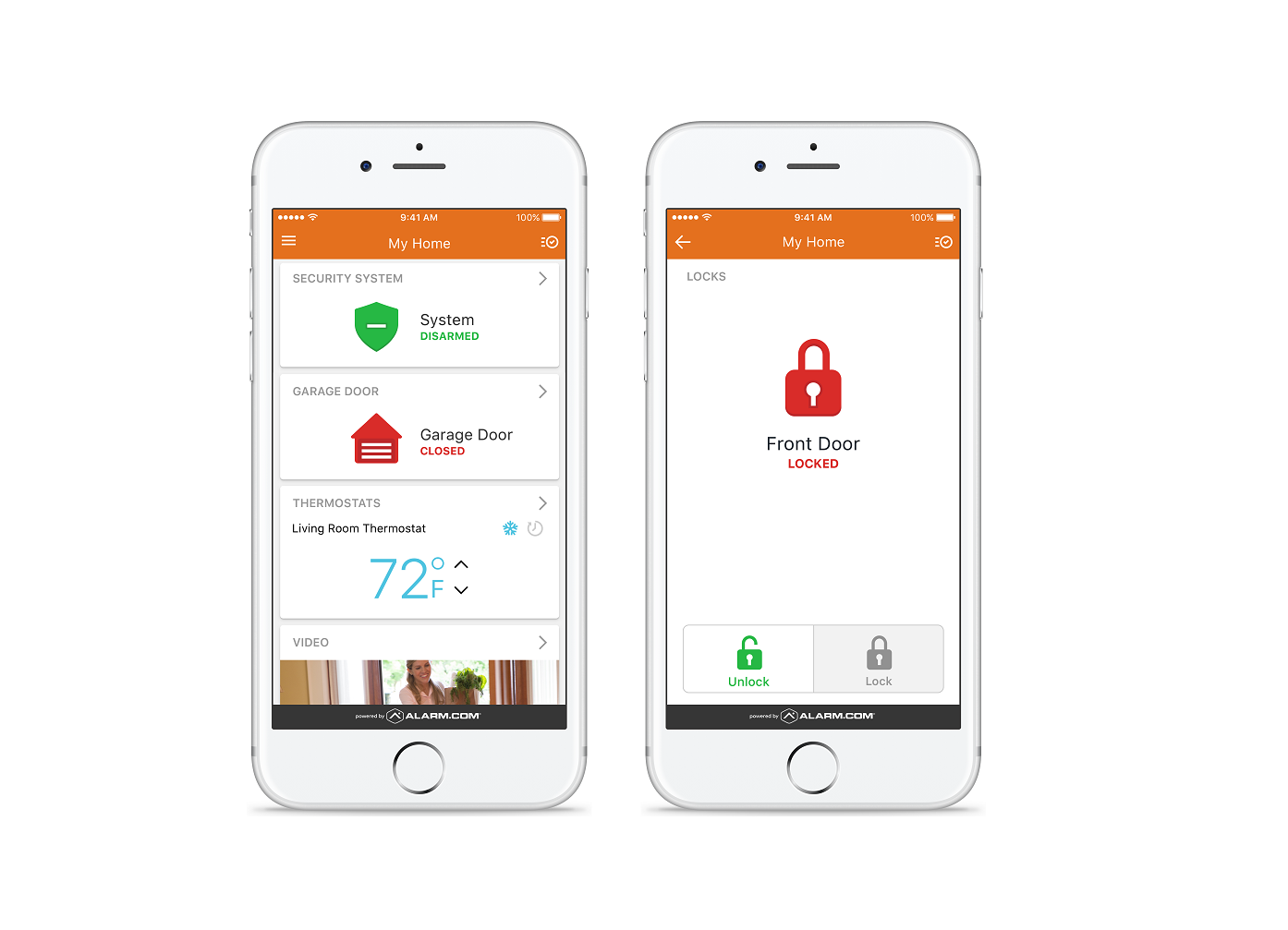
Today’s home automation varies widely in scope and capabilities. For example, thermostats and sprinkler systems have long had the ability to be programmed to run on a defined schedule. However, home automation now allows these devices to be scheduled remotely and integrates data, like weather patterns and temperature, to run the devices more efficiently.
An integrated home automation system, rather than being restricted to a single function or device, encompasses the entire household, thus exceeding the scope of a traditional system.
These are just some of the benefits of an integrated home automation setup.
Incredible convenience
You are accustomed to controlling your TV from the couch; now imagine being able to dim the lights, close the curtains, and lock the door without getting up. Home automation technology even lets you make changes while you’re away from home.
Never get locked out again
Home automation allows you to control your home’s locks remotely with your phone. That means no more panic attacks when you realize you left the key on the kitchen counter in your rush out the door.

Improved comfort
Temperature control is one of the most important factors of home comfort. Imagine the bathroom heater set to automatically start five minutes before you alarm goes off in the morning—no matter what time the alarm is set for—so the room is warm and ready when you are.

Lower energy costs
Forgetting to set the temperature back or turn the lights off when you leave wastes energy. Even when you’re halfway across town, you can make adjustments to your home’s lighting and HVAC system to save energy.
The system can track and monitor the usage of different applications and devices. Idle devices can be powered off, while other applications that are not being accessed often can be powered down to a more energy-efficient state.
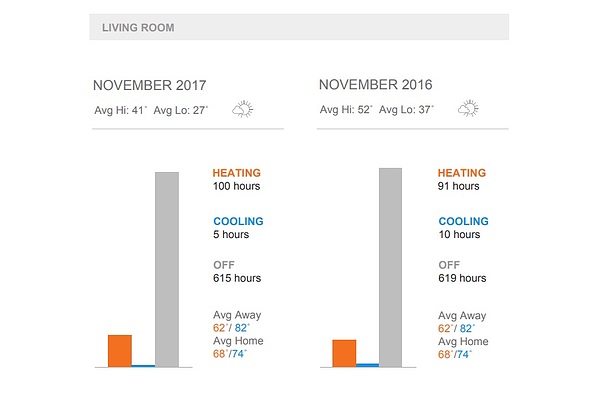
By setting a category for each device, like “Arriving Home” or “On Vacation,” you can simultaneously initiate a set of functions with a click of a button. When “Arriving Home” is selected, your alarm system will disarm, the lights of selected rooms will switch on, and the television and sound system will wake up.
Heightened security
Home automation gives you full control of your security system. You can set up email and text alerts that inform you of your home security status. With features such as a remote garage door control, smart locks, video doorbells, and window covering controls, you can close up and secure your home from anywhere.
Elderly health and wellness
Smart home automation can provide an enormous amount of assistance in supporting the elderly.
Eldercare is considered a full-time responsibility and often requires an individual to monitor the older person and their actions. With home automation, mundane and routine tasks, like bathing, cooking, and sleeping, can be tracked and safety-proofed. Security systems can be customized for seniors to include medical pendants or panic buttons so that in the event of a fall or other injury, help is always within reach.
As an example, faucets can be set to turn off automatically after a short duration, preventing them from being left on or causing a flood. A family member or medical official can be sent a notification if a person’s wearable device detects a change in weight, breathing, or sleeping pattern.
Fun
Programming your personal settings is rewarding as you see just how detailed you can make your home automation system. Program the coffee maker to brew you a pot every morning and program an “entertainment” mode that dims the lights, closes the curtain, and starts music playing in the living room. You’ll love showing off your next-gen tech to your friends.
Systems You Can Control With Home Automation
Almost any appliance or electronic device in your home can be programmed, including lighting, heating and air conditioning equipment, domestic activities, kitchen appliances, and home security systems.
An HVAC system
With a home automation system, you can adjust your internet-enabled thermostat if you left the air conditioner blasting, or if your shift ends earlier than usual, you can remotely turn on your HVAC system before you leave work so it’s comfortable when you get home.
Lights
Home automation allows you to change the brightness in a room without getting up, to remotely check whether the last person to leave your house turned off the lights, and to manage the lights around your home while you’re out of town to make it appear as though someone is home.
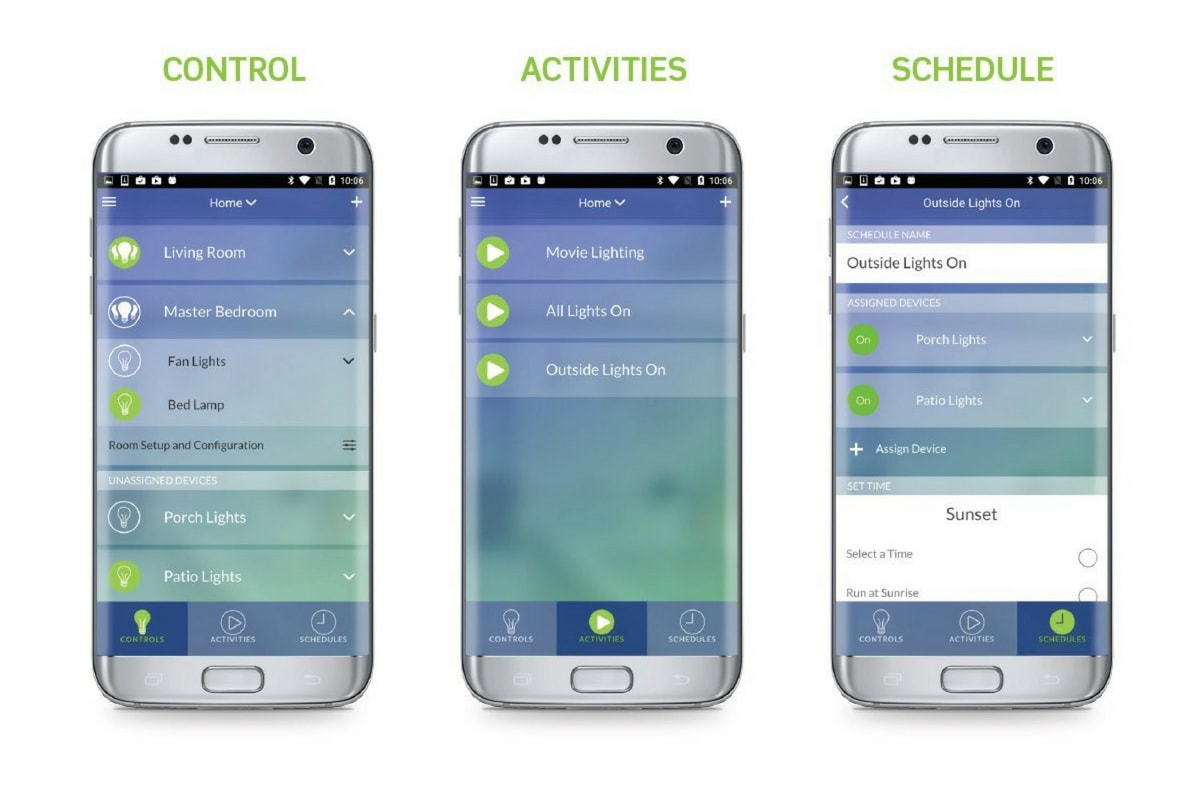
Domestic activities
Home automation systems can control everything from your blinds and garage door to your coffee maker and sprinkler system, even if you’re not at home.
Door locks
Home automation gives you the ability to remotely unlock doors to let people in when you’re not home and lock the doors again when they leave. Carrying too many bags in both hands? You can activate the Bluetooth Disarming feature on your phone to automatically unlock your door and disarm your security system as you approach.
Security cameras and alarms
Arm and disarm your home security system to let people in your home, and use security cameras to double-check that the areas around your home are still secure when you’re not there.
Home entertainment
Home automation can help with home entertainment, too. You can make sure your devices are shut off when they should be or program your DVR to record a movie if you forgot to before you left home.
Typically, you can control all of these home automation functions in a number of ways:
- From a touchscreen panel on the wall
- From your phone, tablet, or computer
- From inside or outside your home
- One at a time or all at once
- Automatically, based on a set timer or contingent upon other events (when the doors are locked, the curtains shut; when your alarm clock goes off, the coffee maker turns on)
5 Steps to Getting Started With Home Automation
1. Identify your needs
How in-depth do you want your home automation system to be, and how much setup are you willing to do yourself?
X10 is the cheapest and most basic protocol option available. X10-compatible products include lamps, light switches, and some alarm systems. It has its limitations, including the fact that it can’t send a lot of data quickly.
If you’re willing to do a lot of the setup yourself for a basic home automation system, X10 could be right for you. However, if you want something more in-depth, check out Z-Wave, INSTEON, or Zigbee. These home automation protocols are available from many brands and can support a wide variety of functions.
2. Consider different brands
You must choose which brand you want before you start buying home automation components with competing standards. Identify which brand delivers the home automation functions you want at a reasonable price. Top brands you have to choose from include:
Qolsys
Powered by the Alarm.com app, Qolsys has a reputation for building reliable products that come with a suite of powerful features you can’t find anywhere else.

Honeywell Home Automation
Honeywell is a well-established home security and automation product manufacturer with many years of experience in the space.
DSC
DSC is a home automation provider on the low end of the market. It offers its own hardware, paired with software produced by Telguard.
Napco
Napco offers home automation technology through its iBridge platform, which includes security, climate control, video, automatic lighting control, and remote control of locks and alarms.
DMP
DMP offers a full range of alarm system technology, including automation. However, DMP is sold primarily through individual alarm installers and its ecosystem is more limited than other options.
iControl
iControl partners with hardware providers, such as Honeywell, to deliver its home automation software.
Savant
Savant offers a full range of advanced home automation, from basic remote control of alarm systems through full control of household A/V systems.
3. Develop a budget
Unless you have a limitless budget, you may need to start small with a single thermostat or deadbolt to get things started. Over time, you can add more devices as you see fit.
The following popular categories for new automation systems can be installed individually and integrated with other systems later when you’re ready:
- Automation for your existing security system
- Automated door locks
- Light controls
- Smart programmable thermostat
- Remote garage door control
- Remote control electronics and appliances
4. Locate a good installer in your area
No matter how avid a DIYer you are, it’s imperative that you find a qualified installer program and set up your system for you. Integrating systems together is complicated—much more so than simply programming a universal remote.
Just think, a few decades from now, people will expect all homes to come with automation features. It’s a concept that has been featured in science fiction stories for decades, but now it can be a reality in your home.
5. Taking smart home automation to the next level with home security
Safety and security in your home are non-negotiable. Home security has evolved with improvements in technology, and you can now integrate devices like security cameras, doorbell cameras with microphones, smoke detectors, motion detectors, and alarm systems into your smart home automation.
Most of these devices are coded to perform repetitive tasks and react to preconfigured events. With home automation, they can become even more effective and intuitive and provide faster, more meaningful remote reactions and notifications.
Smart home security integrations can perform tasks like activating all lights in a house when motion is detected or automatically locking doors when it gets dark.
Being able to create “mockupancy” scenarios when an intruder is detected or stream real-time video footage to your smartphone allows you to have greater control over your security and helps you feel safer whether you’re at home or away.
Most importantly, the same technology that powers home automation can also let you monitor and address safety concerns happening at your home remotely and in real time, making it the perfect companion system for your burglar and fire alarms.
One of the biggest hidden benefits that comes with home automation is peace of mind. No more worrying if you turned of the lights, locked the door or turned off the television. For people who have a lot on their plates, being able to easily check these items off the to-do list and stop the obsessive worrying, home automation is reassuring and definitely worth the investment.
Home automation let’s you take control and reduce the unknowns.
Let Alarm New England help you assess whether Home Automation is right for you.


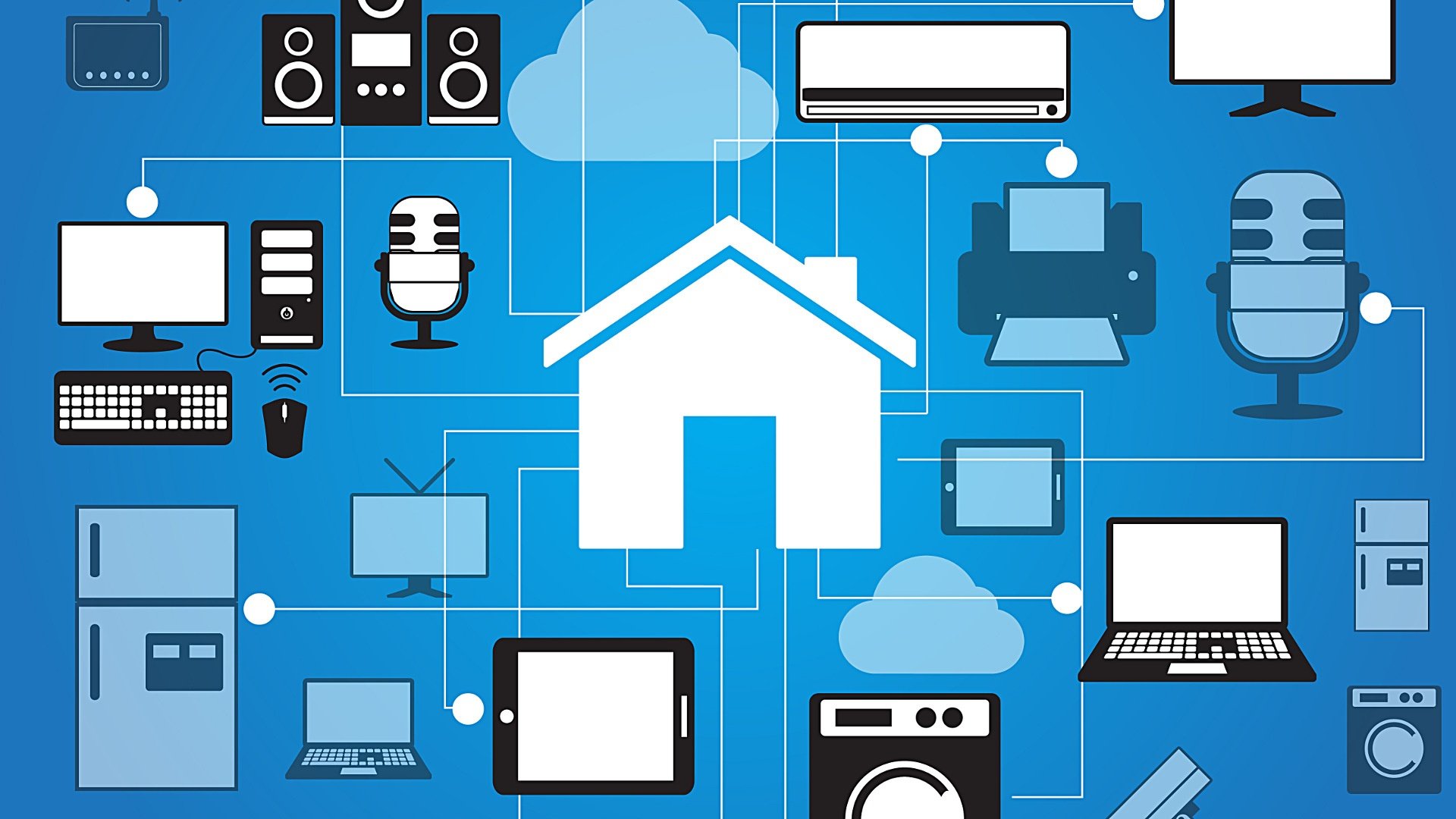


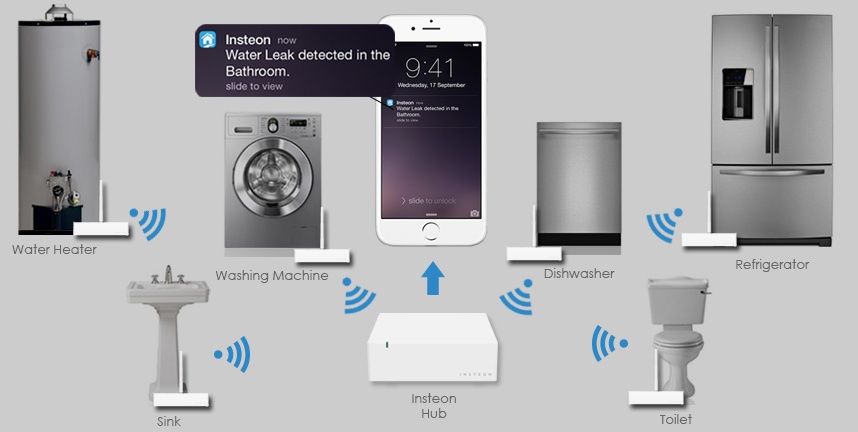
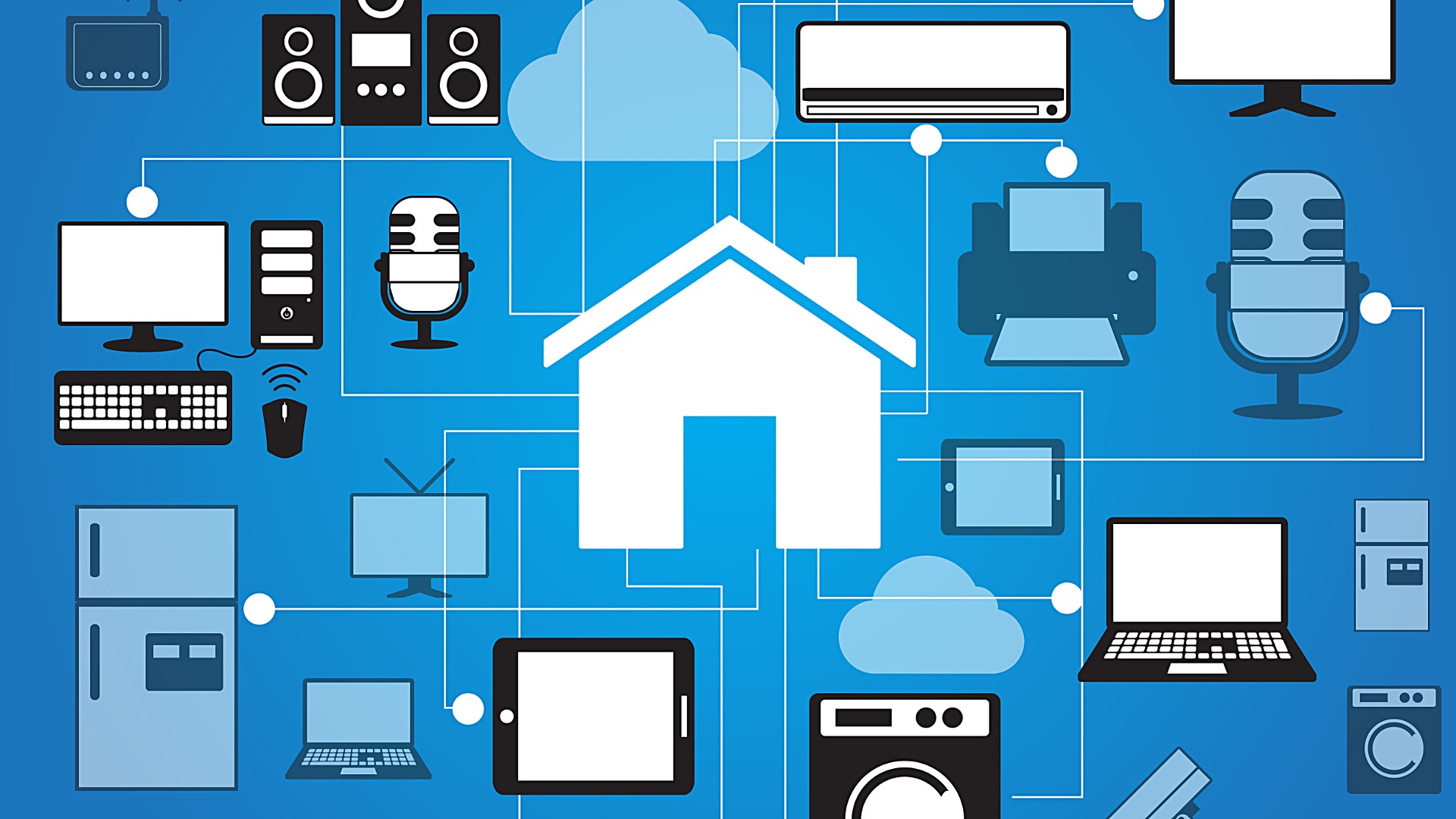
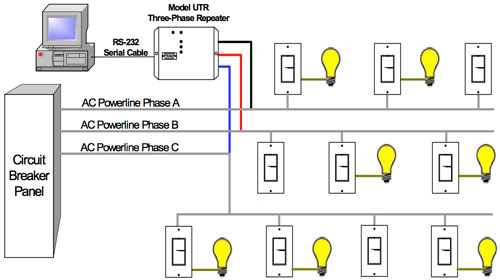






 These technologically advanced bulbs fit into standard sockets and connect to the Philips Hue app, allowing you to remotely control brightness, color, and more. With the addition of the Philips Hue Smart Floodlight, you can turn any or all of your Hue bulbs into motion-sensing lights, eliminating the need to use your phone to turn on lights in key areas.
These technologically advanced bulbs fit into standard sockets and connect to the Philips Hue app, allowing you to remotely control brightness, color, and more. With the addition of the Philips Hue Smart Floodlight, you can turn any or all of your Hue bulbs into motion-sensing lights, eliminating the need to use your phone to turn on lights in key areas.
