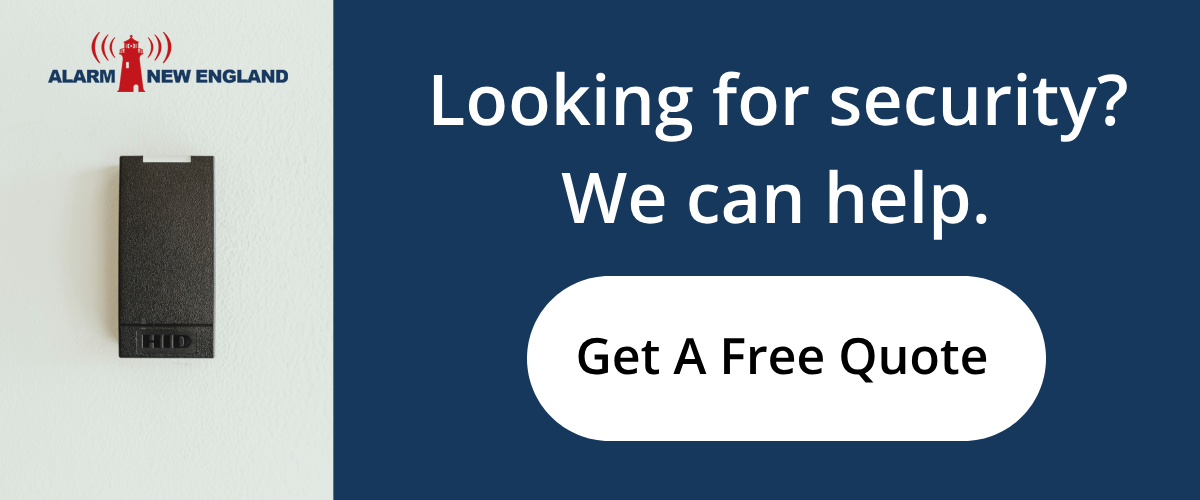In today’s increasingly interconnected and data-driven world, securing physical spaces has become just as crucial as safeguarding digital assets. Biometric technology, with its ability to provide accurate and convenient access control, has emerged as a key solution in this endeavor. However, choosing the right biometric technology for access control can be a daunting task. This article will guide you through the essential considerations to make an informed decision and protect your premises effectively.
The Importance of Access Control
Access control is a fundamental aspect of security for various environments, from corporate offices to government facilities, healthcare institutions, and residential buildings. Traditional methods, such as keycards, PINs, and passwords, have proven to be susceptible to breaches due to theft, loss, or unauthorized sharing. Biometric technology addresses these vulnerabilities by relying on unique physiological or behavioral traits for authentication.
Biometric access control offers several advantages:
- High Accuracy: Biometric systems provide a high level of accuracy because they rely on unique human characteristics. This minimizes the risk of unauthorized access.
- Convenience: Users no longer need to carry keys or remember passwords. Biometric authentication is quick and straightforward, enhancing user convenience.
- Non-Transferable: Unlike keys or access cards, biometric traits cannot be easily transferred or shared among individuals, reducing the risk of unauthorized access.
- Audit Trail: Biometric systems often generate detailed audit trails, allowing administrators to track who accessed a specific area and when.
Types of Biometric Technologies
Several biometric technologies are commonly used for access control. Each has its strengths and weaknesses, making it essential to select the one that aligns with your specific needs. Here are some of the most prevalent biometric technologies, along with the pros and cons:
1. Fingerprint Recognition
Fingerprint recognition is one of the oldest and most widely adopted biometric technologies. It relies on the unique patterns of ridges and valleys present on an individual’s fingertips. Fingerprint recognition systems are known for their speed and accuracy. They are suitable for various access control scenarios, from smartphones to secure facilities.
Pros:
- High accuracy.
- Fast and non-intrusive.
- Wide range of applications.
Cons:
- Vulnerable to spoofing with fake fingerprints (though advanced systems include liveness detection).
- Some individuals may have difficulty with fingerprint recognition due to aging or skin conditions.
2. Facial Recognition
Facial recognition technology has gained significant traction in recent years, thanks to its integration into smartphones and surveillance systems. It analyzes facial features such as the distance between eyes, nose shape, and jawline for authentication.
Pros:
- Non-intrusive and user-friendly.
- Suitable for scenarios where hands may be occupied (e.g., hospital staff).
- Can work with existing camera infrastructure.
Cons:
- Accuracy can be affected by variations in lighting and angles.
- Concerns about privacy and data security have led to regulatory scrutiny.
3. Iris Recognition
Iris recognition is a highly accurate biometric technology that analyzes the unique patterns in the colored part of the eye (the iris). It is often used in high-security environments where precision is critical.
Pros:
- Extremely accurate and difficult to spoof.
- Non-intrusive and quick.
- Works well in low light conditions.
Cons:
- Requires close proximity to the scanning device.
- Expensive to implement compared to some other biometric options.
4. Palm Vein Recognition
Palm vein recognition is a relatively newer biometric technology that scans the veins beneath the palm’s skin. It offers a high level of security and is particularly useful in healthcare and financial institutions.
Pros:
- Highly secure and difficult to replicate.
- Suitable for environments where hygiene is essential (e.g., hospitals).
Cons:
- Scanning devices can be costly.
- May not be as widely supported as other biometric methods.
5. Voice Recognition
Voice recognition technology analyzes the unique characteristics of an individual’s voice, such as pitch, tone, and speech patterns. It is often used for telephone-based authentication and voice-controlled systems.
Pros:
- Non-intrusive and convenient for remote access.
- Suitable for scenarios where hands and eyes are occupied.
Cons:
- Can be affected by background noise.
- Less secure than some other biometric methods, as voice samples can be recorded.
Factors to Consider
When choosing the right biometric technology for access control, consider the following factors:
1. Security Requirements
The level of security needed varies depending on the environment. High-security facilities, such as data centers or government buildings, may require more robust biometric technologies like iris or palm vein recognition, while lower-security areas can opt for fingerprint or facial recognition.
2. User Convenience
Consider the ease of use for your chosen biometric technology. If your access control system will be used by a diverse group of individuals, choose a technology that is user-friendly and inclusive.
3. Integration with Existing Systems
Ensure that the chosen biometric technology can seamlessly integrate with your existing access control infrastructure, including security cameras, card readers, and software systems.
4. Cost and Scalability
Evaluate the initial costs of implementation and ongoing maintenance. Some biometric technologies may require significant investments, while others are more budget-friendly. Additionally, consider scalability to accommodate future growth.
5. Regulatory Compliance and Privacy
Be aware of regulatory requirements and privacy concerns associated with biometric data collection and storage. Ensure that your chosen technology aligns with applicable laws and regulations.
6. Environmental Factors
Consider the environmental conditions in which the biometric technology will operate. For instance, facial recognition systems may struggle in poorly lit areas, while palm vein recognition may be ideal for healthcare settings with strict hygiene standards.
Biometric technology offers a powerful solution for access control, enhancing security and convenience across various sectors. However, choosing the right biometric technology requires careful consideration of factors such as security requirements, user convenience, integration capabilities, costs, and compliance with regulations.
Ultimately, there is no one-size-fits-all solution, and the choice of biometric technology should align with your specific needs and circumstances. By conducting a thorough assessment of your requirements and considering the strengths and weaknesses of each biometric technology, you can make an informed decision that enhances the security and efficiency of your access control system.