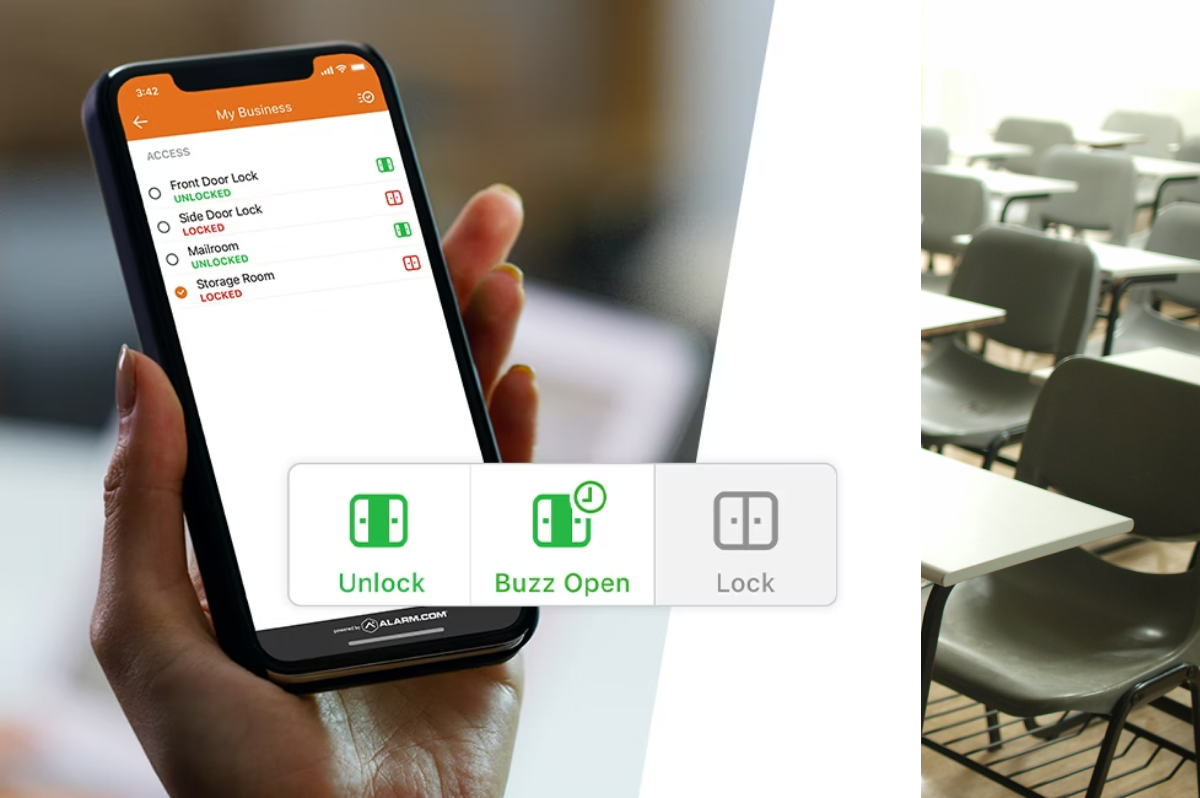School safety has become an increasingly important concern in modern education, leading many institutions to implement various surveillance systems. This article examines the main types of surveillance equipment commonly used in educational settings, their applications, and considerations for implementation.
Video Surveillance Systems
Security Cameras
Traditional security cameras remain the backbone of school surveillance systems. Modern installations typically include:
- High-definition IP cameras with digital zoom capabilities
- Wide-angle cameras for monitoring large spaces like cafeterias and gymnasiums
- Pan-tilt-zoom (PTZ) cameras for active monitoring of school grounds
- Weather-resistant cameras for outdoor areas and parking lots
Video Management Systems
These systems handle the recording, storage, and retrieval of surveillance footage, offering features such as:
- Cloud storage solutions for long-term video retention
- Motion detection and automated recording
- Real-time monitoring capabilities
- Mobile access for authorized personnel
Access Control Systems
Modern schools employ various access control mechanisms to regulate entry and movement within facilities:
- Key card and RFID systems for staff and student identification
- Biometric scanners for secure areas
- Electronic door locks with remote management capabilities
- Visitor management systems with ID scanning and verification
Network Monitoring Tools
Digital surveillance has become increasingly important in educational environments:
- Internet activity monitoring software
- Web filtering systems
- Device tracking for school-issued equipment
- Network security monitoring tools
Emergency Response Integration
Contemporary surveillance systems often integrate with emergency response mechanisms:
- Panic buttons and alert systems
- Public address system integration
- Emergency notification systems
- Lock-down automation capabilities
Audio Monitoring Systems
While less common than video surveillance, some schools implement audio monitoring in specific areas:
- Hallway sound detection systems
- Emergency intercom systems
- Two-way communication devices
- Noise level monitoring in sensitive areas
Considerations for Implementation
When implementing surveillance systems, schools must carefully consider:
- Privacy Requirements
- Compliance with federal and state privacy laws
- Clear policies on data retention and access
- Appropriate notification and signage
- Protected areas where surveillance is prohibited
- Technical Infrastructure
- Network bandwidth requirements
- Storage capacity needs
- Backup power systems
- Integration with existing security systems
- Cost Factors
- Initial equipment investment
- Installation expenses
- Ongoing maintenance requirements
- Staff training and support
- Community Impact
- Parent and student communication
- Staff involvement and training
- Regular policy reviews and updates
- Transparency in system usage
Emerging Technologies
The field of school surveillance continues to evolve with new technologies:
- Artificial intelligence-powered analytics
- Facial recognition systems (where legally permitted)
- Environmental monitoring systems
- Smart sensor integration
Understanding the Role of Cameras in Schools
Effective school surveillance requires a balanced approach that prioritizes safety while respecting privacy and maintaining a positive learning environment. Success depends not only on selecting appropriate equipment but also on developing comprehensive policies and maintaining open communication with all stakeholders.
As technology continues to advance, schools must regularly evaluate and update their surveillance systems while ensuring they align with educational goals and community values. The key is finding the right balance between security needs and maintaining an open, welcoming learning environment.



![[2026] All About School Access Control Systems](https://alarmnewengland.com/wp-content/uploads/school-classroom.png)