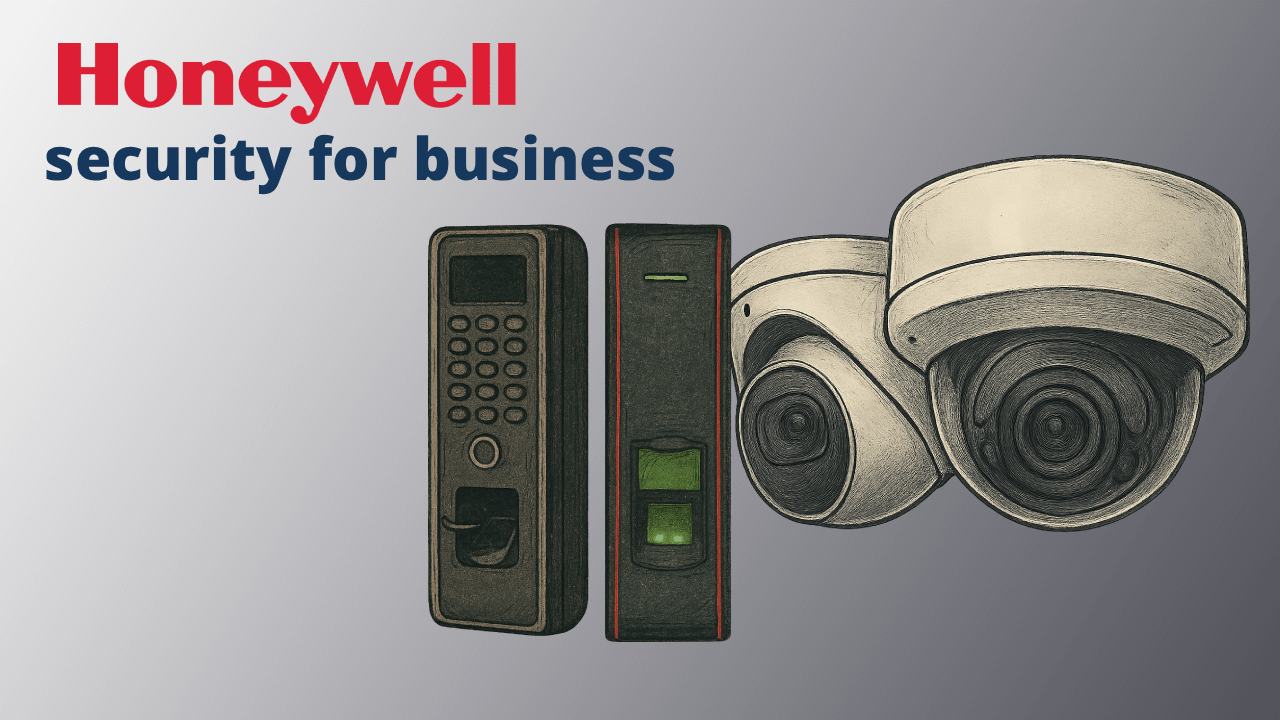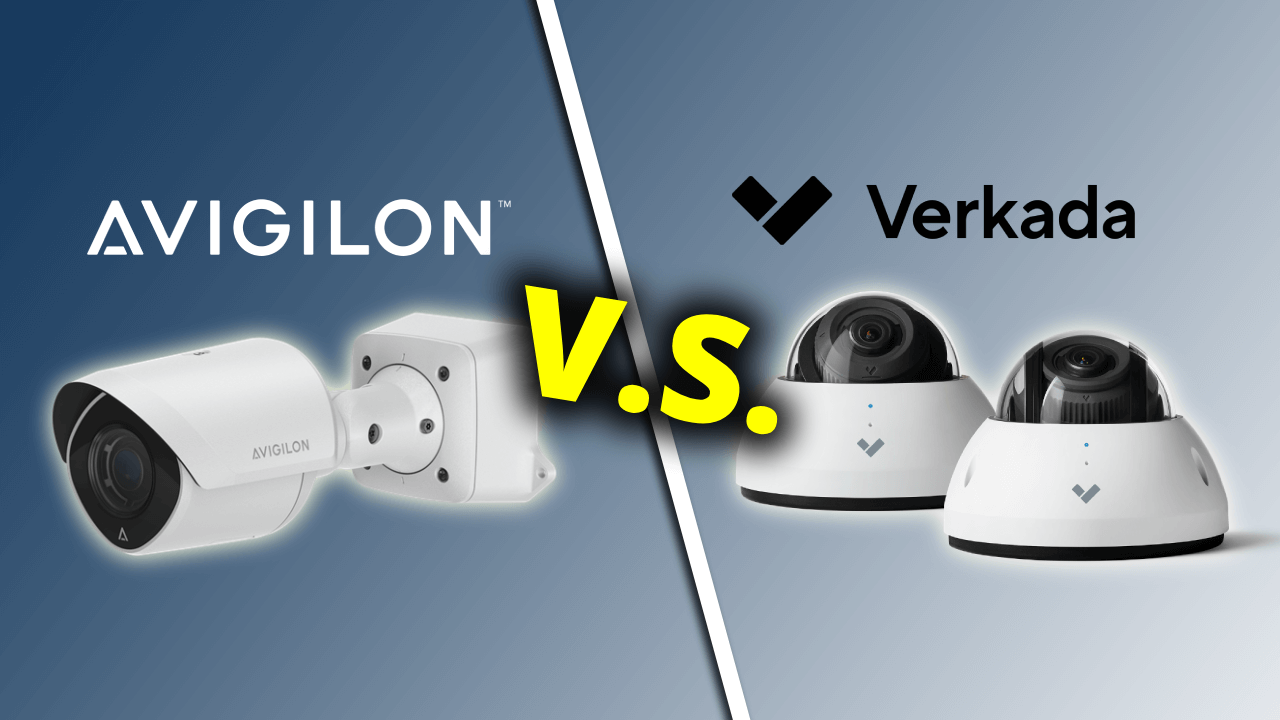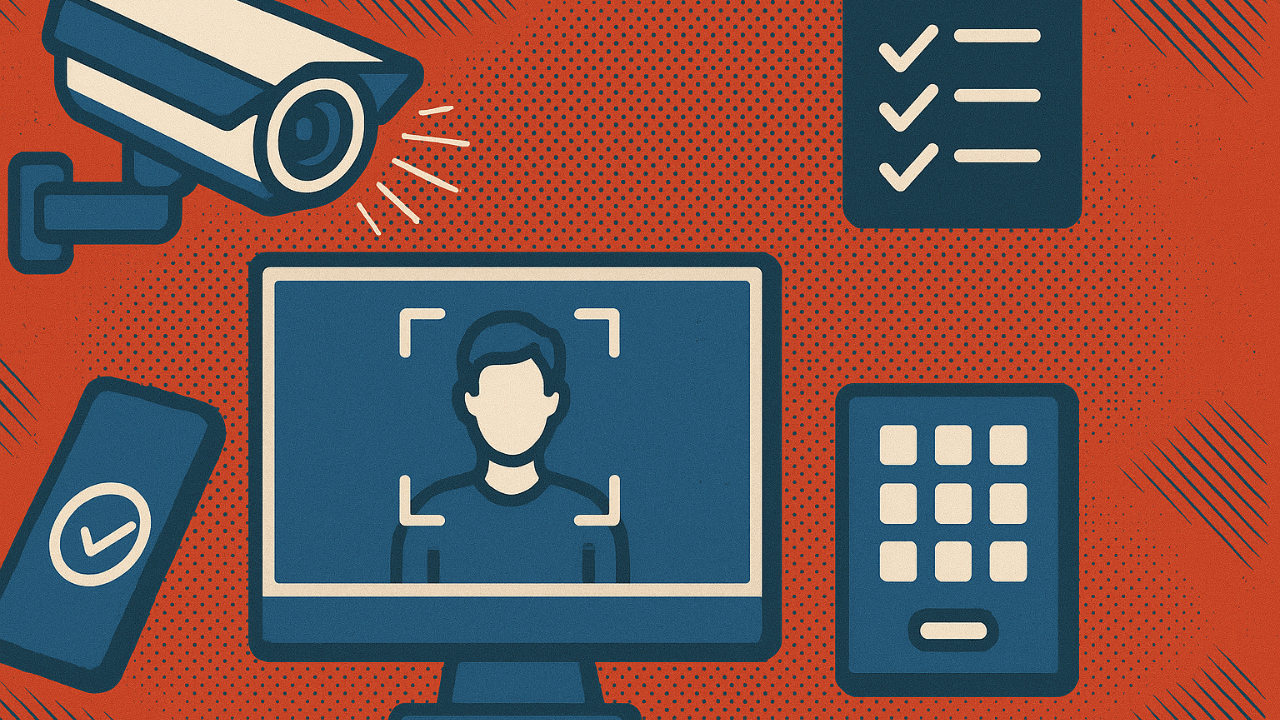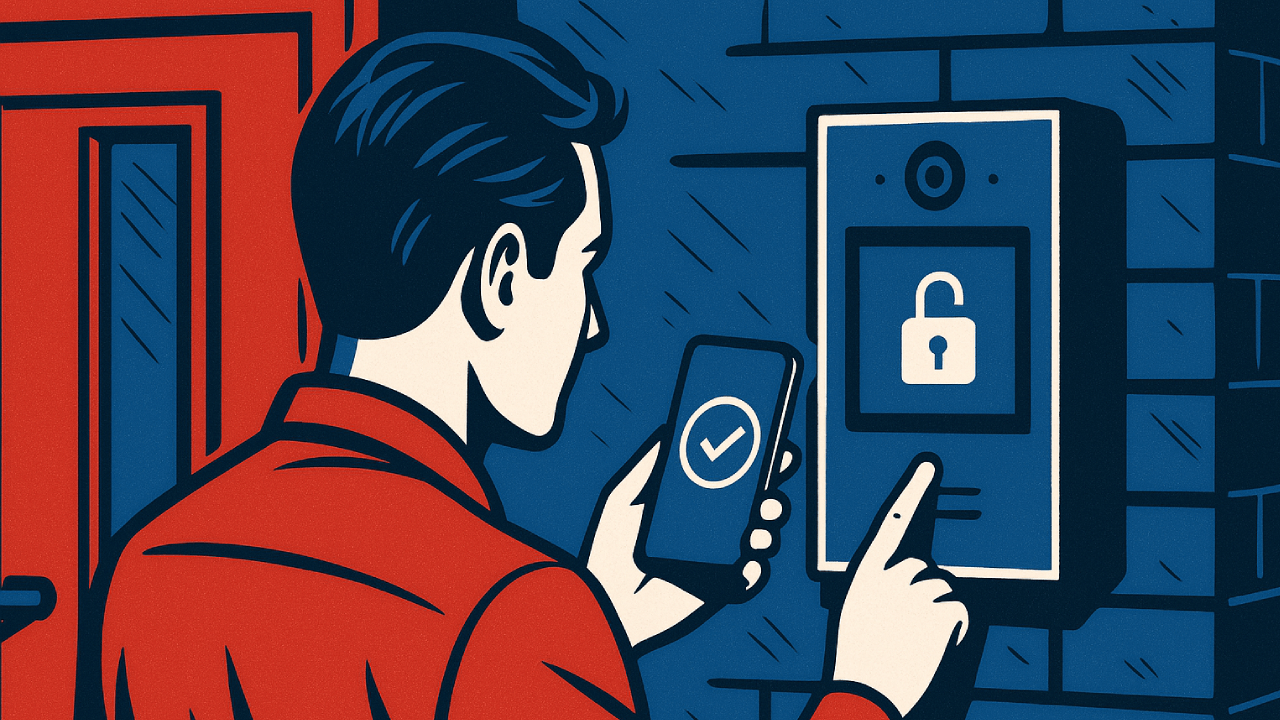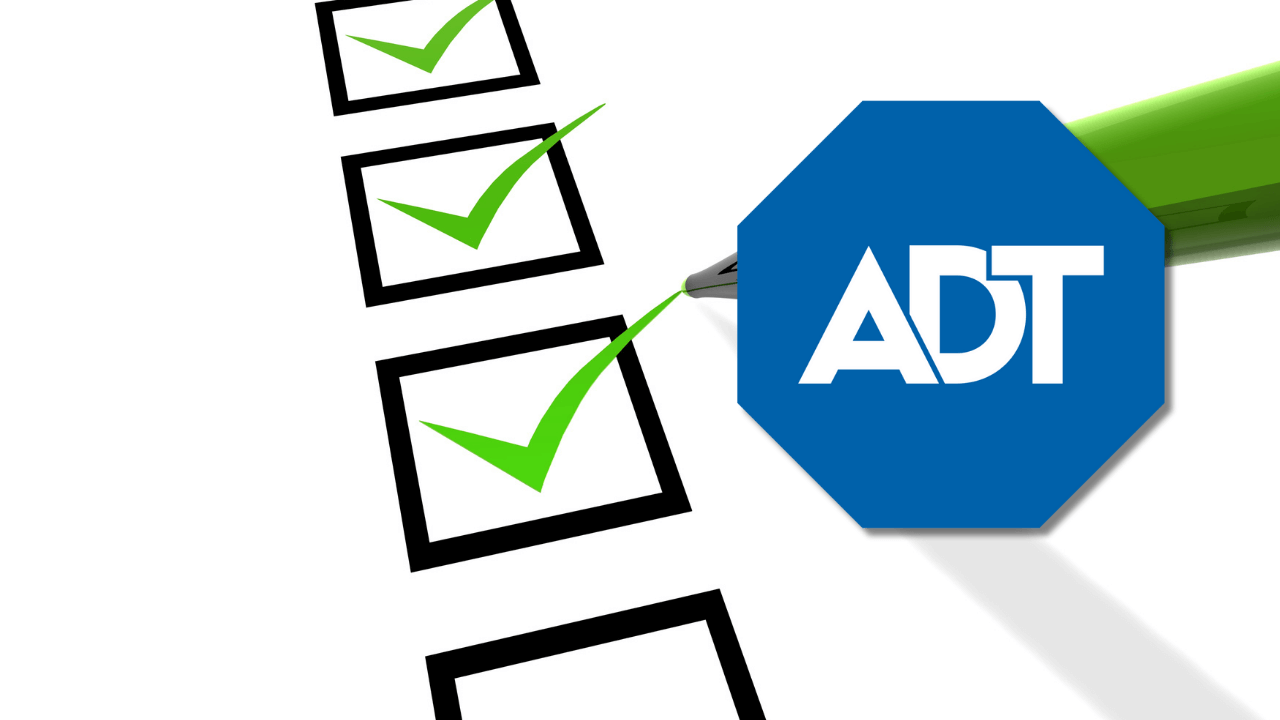When you’re running a business, security isn’t just about locks and cameras anymore. It’s about creating a comprehensive system that protects your people, assets, and operations. That’s where Honeywell Security comes into the picture.
We’ll walk you through everything you need to know about Honeywell’s security solutions for businesses, whether you’re managing a single office or a multi-site enterprise.
What is Honeywell Security, and what solutions do they offer for businesses?
Honeywell is a massive technology conglomerate that’s been around for over a century. Their security division leverages deep expertise in building automation, IoT, and industrial systems.
For businesses, Honeywell offers integrated security solutions including access control systems, comprehensive video surveillance, and intrusion detection. The real strength is how these pieces connect – your access control can trigger cameras, video feeds verify identities, and everything ties into your building management system.
Their solutions span physical access control, video management, visitor management, and building system integration. Honeywell serves everyone from small businesses to Fortune 500 companies, government agencies, airports, healthcare facilities, and educational institutions. They’ve built their reputation on reliability and the ability to scale from a single door to thousands of entry points worldwide.
How does Honeywell access control work?
Honeywell’s access control solutions revolve around two main platforms: Pro-Watch and WIN-PAK.
Pro-Watch is their enterprise-grade system for larger organizations with complex security needs. It manages tens of thousands of cardholders across multiple sites, integrates with video surveillance, and provides sophisticated reporting. The system lets you define who accesses which doors, at what times, and under what conditions. You can set up escort requirements, create temporary credentials for contractors, and establish instant lockdown procedures.
WIN-PAK is designed for small to mid-sized businesses. It’s easier to deploy and manage while remaining powerful, supporting up to 15,000 cardholders depending on configuration.
Both systems support multiple credential types. Traditional proximity cards work, but Honeywell has embraced mobile credentials. Employees can use smartphones as badges, tapping their phone on a reader or using Bluetooth for hands-free entry.
Readers range from basic proximity to advanced multi-technology models. For high-security areas, you can implement biometric readers verifying fingerprints or facial recognition alongside credentials.
What we appreciate is credential management flexibility. You can issue credentials remotely, immediately deactivate lost badges, and generate detailed audit trails showing exactly who entered where and when.
What video surveillance options does Honeywell provide for enterprises?
Honeywell offers both cameras and video management software (VMS) for comprehensive surveillance solutions.
Their camera lineup ranges from basic fixed cameras to advanced PTZ (pan-tilt-zoom) cameras, with resolutions up to 4K. For specialized needs, they provide thermal cameras for complete darkness, explosion-proof cameras for industrial environments, and ruggedized cameras for extreme weather.
Their video management software manages thousands of cameras across multiple locations from a single interface. The software includes intelligent video analytics that detect unusual behavior patterns, count people, recognize license plates, and detect unattended objects. The system alerts security personnel only when something noteworthy happens.
Video systems integrate seamlessly with access control. When someone badges in, the system automatically pulls up video footage to verify identity. During investigations, you can search events by access control activity.
Honeywell offers storage solutions for both on-premises network video recorders and cloud storage, with customizable retention periods.
Is Honeywell Security cloud-based, on-premises, or hybrid?
Honeywell offers all three deployment models.
On-premises systems keep all servers, software, and storage in your facility. You own the hardware, control data completely, and don’t depend on internet connectivity. Many large enterprises and government agencies prefer this for maximum control.
Cloud-based solutions mean Honeywell hosts servers and manages infrastructure while you access everything through a web browser or mobile app. This eliminates on-site servers, reduces IT overhead, and makes managing security across locations easier.
Hybrid deployments combine both approaches. You have edge devices and local recording on-site for reliability, but management and analytics happen in the cloud. If internet goes down, the system continues operating locally and syncs when connectivity restores.
The hybrid approach is increasingly popular because it addresses internet dependency concerns while providing cloud benefits like remote management and centralized visibility.
Your choice depends on IT infrastructure, compliance requirements, budget, and operational preferences. Healthcare organizations might prefer on-premises or hybrid for data control, while retail chains often prefer cloud management simplicity.
How does Honeywell integrate with building management and IoT systems?
Here’s where Honeywell’s broader technology background shines. They’re a major player in building automation and IoT, so their security systems integrate beautifully with other building systems.
When an employee badges in early morning, the system can automatically adjust heating, cooling, and lighting. When the last person leaves, the building shifts into energy-saving mode.
Your access control system knows exactly how many people are in each building zone—crucial for emergency evacuation and optimizing HVAC usage based on actual occupancy.
Integration extends to elevator control, parking management, and audio systems. In a lockdown, your security system can automatically lock doors, move elevators to ground floors, and broadcast instructions—all from a single command.
IoT sensors throughout your facility detect environmental conditions, occupancy patterns, and equipment status. All this data flows into a unified platform accessible to security, facilities management, and operations teams.
Is Honeywell Security NDAA compliant and suitable for government projects?
The National Defense Authorization Act (NDAA) prohibits federal agencies and many contractors from using security equipment from certain Chinese manufacturers due to national security concerns.
Honeywell takes NDAA compliance seriously and offers compliant camera options. They’ve restructured their supply chain to ensure certain product lines meet NDAA standards.
However, not all Honeywell security products are automatically NDAA compliant. If compliance is critical, verify that products you’re purchasing are from their NDAA-compliant lines.
Beyond NDAA, Honeywell systems support audit trail requirements for regulations like HIPAA in healthcare, PCI DSS for payment processing, and various federal security standards.
Honeywell has the pedigree and security clearances needed to serve government facilities, critical infrastructure, and defense contractors. Discuss compliance requirements upfront with your Honeywell dealer or integrator.
How scalable is Honeywell for multi-site businesses or campuses?
Honeywell systems are architected to grow from a single facility to global operations without requiring a complete overhaul.
Pro-Watch manages multiple sites through a centralized management console. Whether you have three locations or three hundred, administrators oversee access control, review audit trails, and make system changes from a single interface.
The architecture supports distributed deployment where each site has its own controllers and local processing. Individual locations continue functioning even if network connectivity between sites is disrupted.
For video surveillance, VMS platforms aggregate cameras across numerous locations. Security operations centers monitor live feeds from all facilities and search footage across the entire enterprise.
Cloud-based solutions make scaling even easier since infrastructure scaling becomes Honeywell’s responsibility. Once you’ve implemented Honeywell at one location, you have a template for rolling out to additional sites.
Which industries use Honeywell Security most often?
Healthcare facilities need to protect patients, secure pharmaceutical storage, control access to sensitive areas, and maintain HIPAA-compliant audit trails. Honeywell’s access control integrates with nurse call systems and manages complex credentialing requirements.
Airports and transportation hubs require sterile area protection, screening checkpoint management, and personnel tracking throughout massive facilities. Honeywell’s systems scale to thousands of doors and cameras while integrating with TSA requirements.
Manufacturing and industrial facilities benefit from Honeywell’s ruggedized equipment and integration with industrial control systems. These environments need intrusion detection, perimeter protection, and access control to hazardous areas.
Education institutions use Honeywell to manage campus access, protect students and staff, and create safe learning environments. The ability to issue mobile credentials to students and manage visitor access is valuable.
Commercial real estate properties use Honeywell for tenant management, common area surveillance, and amenity access control.
Government facilities at all levels rely on Honeywell’s compliant solutions for securing offices, courthouses, and public infrastructure.
What are the costs of implementing Honeywell Security for a business?
Honeywell security costs vary wildly based on specific needs.
Small businesses with 10 doors and 50 employees might see $10,000 to $30,000 for basic access control with WIN-PAK, including door hardware, credentials, and software licensing.
Mid-sized organizations with 50 doors, integrated video, and a few hundred employees could see $75,000 to $200,000 or more, including sophisticated readers, cameras, server infrastructure, and professional installation.
Large enterprise deployments with Pro-Watch across multiple sites can run into millions of dollars.
Beyond initial costs, consider:
Software licensing and maintenance typically runs 15-20% of license cost annually, covering updates, patches, and technical support.
Credentials multiply quickly. Basic proximity cards cost a few dollars each, while smart cards or mobile credential licenses cost more.
Training for administrators ensures you get full value from the system.
Cloud-based solutions change the cost structure. Instead of large upfront costs, you pay monthly per-door or per-camera fees including hosting, storage, and updates. This is more predictable for budgeting but may cost more long-term.
Get quotes from Honeywell authorized dealers or integrators. They’ll conduct site assessments and provide detailed proposals.
How does Honeywell compare to competitors like LenelS2, Avigilon, or Genetec?
LenelS2 offers the OnGuard access control platform. Many consider OnGuard slightly more intuitive than Pro-Watch for everyday operations. However, Honeywell’s advantage lies in broader building automation integration.
Avigilon is renowned for high-quality video surveillance and advanced AI analytics. Their camera quality often gets higher marks than Honeywell’s. However, Avigilon’s access control solution is newer and less mature than Pro-Watch.
Genetec offers Security Center, which many consider the gold standard for unified security management. Genetec is software-focused and hardware-agnostic. The tradeoff is that Genetec requires more technical expertise and typically costs more.
Honeywell’s competitive advantages include building automation integration, global presence and support, long-term reliability, and ability to serve as a single vendor for security and building systems.
What are the main advantages of choosing Honeywell for enterprise security?
The advantage of Honeywell for enterprise security include but aren’t limited to:
Integration ecosystem is their biggest strength. Because Honeywell operates across building automation, fire and life safety, and security, everything works together seamlessly.
Scalability and reliability come from decades of serving large enterprises. Systems are proven in the most demanding environments.
Global presence means Honeywell supports multinational organizations consistently across regions with local support in most countries.
Longevity and support distinguish them from smaller competitors. They’ll be around in 10 years when you need to expand.
Vertical market expertise in healthcare, airports, manufacturing, and government means they understand industry-specific requirements.
Single vendor accountability simplifies procurement, support, and system management.
What are the potential drawbacks or limitations businesses should consider?
When using a Honeywell security system, businesses should be wary of:
Cost can be higher than some competitors, especially for mid-sized deployments. Honeywell positions themselves as a premium solution.
Implementation complexity is real, particularly for Pro-Watch. These systems require skilled integrators and can take significant time to deploy.
User interface in some products prioritizes functionality over aesthetics.
Video surveillance isn’t always best-in-class. Honeywell’s cameras and VMS sometimes lag dedicated video specialists in image quality and analytics.
Vendor lock-in is a consideration. Once you’ve invested heavily in Honeywell infrastructure, switching becomes expensive.
Making Your Decision
Choosing an enterprise security platform is a major decision that will impact your organization for years. Honeywell brings proven reliability, extensive integration capabilities, and resources to support large, complex deployments.
They’re particularly well-suited for organizations that value unified building systems, need global support, or operate in regulated industries with strict compliance requirements.
However, thoroughly evaluate your specific needs. Talk to multiple integrators, request demos, and speak with existing customers in your industry.